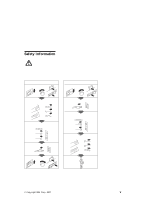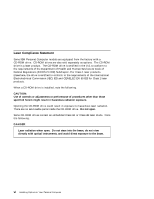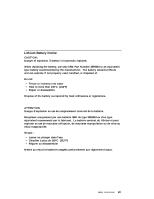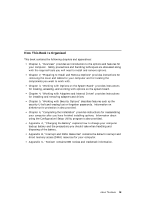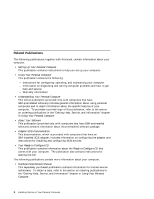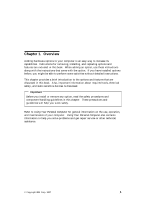Lenovo PC 300PL Installing Options in your PC300PL - 6562 - Page 11
How This Book Is Organized
 |
View all Lenovo PC 300PL manuals
Add to My Manuals
Save this manual to your list of manuals |
Page 11 highlights
How This Book Is Organized This book contains the following chapters and appendixes: Chapter 1, "Overview" provides an introduction to the options and features for your computer. Safety precautions and handling techniques are discussed along with the required tools you will need to install and remove options. Chapter 2, "Preparing to Install and Remove Options" provides instructions for removing the cover and cables for your computer and for locating the components you want to work with. Chapter 3, "Working with Options on the System Board" provides instructions for locating, accessing, and working with options on the system board. Chapter 4, "Working with Adapters and Internal Drives" provides instructions for installing and removing adapters and drives. Chapter 5, "Working with Security Options" describes features such as the security U-bolt and erasing lost or forgotten passwords. Information on diskette-write protection is also provided. Chapter 6, "Completing the Installation" provides instructions for reassembling your computer after you have finished installing options. Information about using the Configuration/Setup Utility program is also provided. Appendix A, "Changing the Battery" explains how to change your computer backup battery and the precautions you should take when handling and disposing of the battery. Appendix B, "Interrupt and DMA Resources" contains the default interrupt and direct memory access (DMA) resources for your computer. Appendix C, "Notices" contains IBM notices and trademark information. About This Book ix