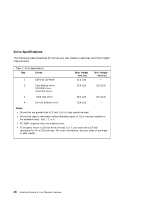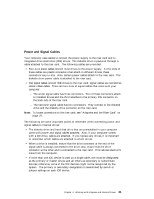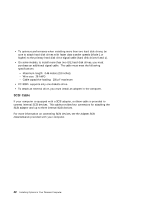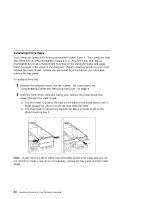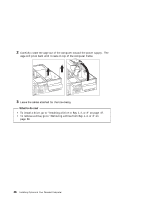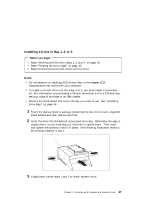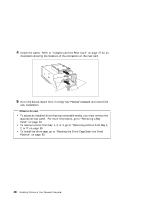Lenovo PC 300PL Installing Options in your PC300PL - 6562 - Page 58
Accessing Drive Bays
 |
View all Lenovo PC 300PL manuals
Add to My Manuals
Save this manual to your list of manuals |
Page 58 highlights
Accessing Drive Bays Your computer comes with drives preinstalled in bays 3 and 4. Your computer may also come with drives preinstalled in bays 1 or 2. Any drive bay that lacks a preinstalled drive has a metal shield mounted on the computer frame and a bay panel mounted in the cover of the computer. Before installing any drive, you must remove the metal shield. Unless you are installing a hard drive, you must also remove the bay panel. To access a drive bay: 1 Remove the computer cover and set it aside. For instructions, see "Disconnecting Cables and Removing the Cover" on page 6. 2 With the front of the computer facing you, remove the metal shield that covers the bay you want to use. a. You will need to push in the tabs on the sides of the metal shield until it flexes enough for you to lift off one side, then the other. b. You may need to remove the shield from bay 1 in order to get to the shield covering bay 2. Note: If you remove a drive which has removable media from a bay and you do not intend to install a new drive immediately, replace the bay panel and the metal shield. 44 Installing Options in Your Personal Computer