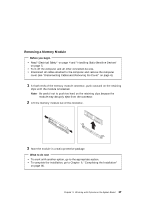Lenovo PC 300PL Installing Options in your PC300PL - 6562 - Page 36
disengage suddenly if it is not held while it is being removed.
 |
View all Lenovo PC 300PL manuals
Add to My Manuals
Save this manual to your list of manuals |
Page 36 highlights
CAUTION: When removing the heat sink and the microprocessor, be careful not to scrape any system board component. Also, the retaining clip is under tension and may disengage suddenly if it is not held while it is being removed. 1 Locate the microprocessor on the system board (see "Identifying Parts on the System Board" on page 12). 2 The slots on the ends of the retaining clip hook over the tabs found on the microprocessor connector. At the top of the clip is a "loop" to help with removal. To remove the retaining clip, simultaneously press down on the loop and unhook the nearest tab from the slot, then unhook the tab on the other side. Heat Sink Socket 7 Retaining Clip Socket 7 Tab Note: Thermal grease is used to seal the heat sink to the microprocessor. Be careful not to get the grease on your skin. If the grease touches your skin or clothing, wash the area with soap and water. 22 Installing Options in Your Personal Computer