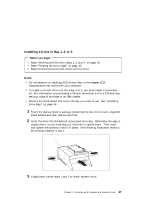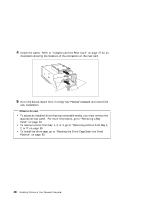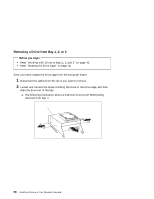Lenovo PC 300PL Installing Options in your PC300PL - 6562 - Page 66
Installing a Bay Panel or Bezel
 |
View all Lenovo PC 300PL manuals
Add to My Manuals
Save this manual to your list of manuals |
Page 66 highlights
Installing a Bay Panel or Bezel Bay panels for drives 1 and 2 snap into the computer cover from the outside. (You do not have to take the cover off when installing a bay panel.) A picture-frame bezel is included in the package with your manuals. It is intended to be used in place of the bay panel for bay 1 when you upgrade or install a new CD-ROM drive or other removable media type device. It accommodates industry standard removable media type devices from several manufacturers. The picture-frame bezel and bay panels snap into place from the outside of the computer cover. The illustration below shows the picture-frame bezel being installed in bay 1. 1 Align the bezel or bay panel with the opening in the computer cover. 2 Install the bezel or bay panel by pressing it in until you hear the tabs click into place. 3 If applicable, repeat steps 1 and 2 to install another bay panel. What to do next To install a drive, go to "Installing a Drive in Bay 1, 2, or 3" on page 47. 52 Installing Options in Your Personal Computer