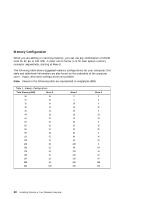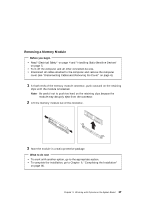Lenovo PC 300PL Installing Options in your PC300PL - 6562 - Page 32
Installing Video Upgrades, Video Memory
 |
View all Lenovo PC 300PL manuals
Add to My Manuals
Save this manual to your list of manuals |
Page 32 highlights
Installing Video Upgrades Your computer supports one of several video upgrade options. These options include different types of multimedia or a video memory upgrade. Important: Your computer supports a maximum of one video upgrade option. This means that you can add either a memory upgrade or a multimedia option, but not both. Video Memory The maximum amount of video memory the system board supports is 4 MB. Your computer comes with 2 MB of video memory already installed, and you can add an additional 2 MB of memory to increase system performance. (You can order an MGA Mystique 2 MB memory module from Matrox Graphics Inc.) Tip To see the amount of video memory installed in your computer, perform the following procedures: 1. Turn on your computer and start the Configuration/Setup Utility program (see "Starting the Configuration/Setup Utility Program" on page 71). 2. Select Devices and I/O Ports. 3. Select Video Setup. 4. Look under Video Memory. If the value is 2048 KB, your computer has 2 MB of video memory and can accept the upgrade. If the value is 4096 KB, the system board is already equipped with the maximum amount of video memory and an upgrade is not needed. 5. Exit from the Configuration/Setup Utility program. 18 Installing Options in Your Personal Computer