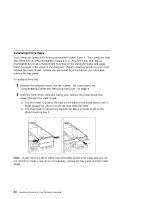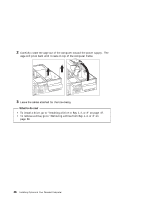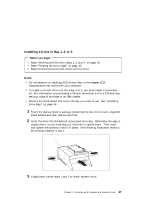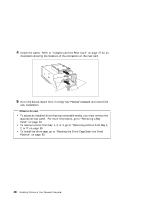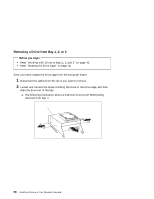Lenovo PC 300PL Installing Options in your PC300PL - 6562 - Page 62
To remove a drive from bay
 |
View all Lenovo PC 300PL manuals
Add to My Manuals
Save this manual to your list of manuals |
Page 62 highlights
4 Attach the cables. Refer to "Adapters and the Riser Card" on page 27 for an illustration showing the locations of the connectors on the riser card. Power Cables Signal Cables 5 Go to the device-record form in Using Your Personal Computer and record the new installation. What to do next To access an installed drive that has removable media, you must remove the appropriate bay panel. For more information, go to "Removing a Bay Panel" on page 49. To remove a drive from bay 1, 2, or 3, go to "Removing a Drive from Bay 1, 2, or 3" on page 50. To install the drive cage, go to "Rotating the Drive Cage Back into Fixed Position" on page 53. 48 Installing Options in Your Personal Computer

4
Attach the cables.
Refer to “Adapters and the Riser Card” on page
27 for an
illustration showing the locations of the connectors on the riser card.
Power
Cables
Signal
Cables
5
Go to the device-record form in
Using Your Personal Computer
and record the
new installation.
What to do next
±
To access an installed drive that has removable media, you must remove the
appropriate bay panel.
For more information, go to “Removing a Bay
Panel” on page
49.
±
To remove a drive from bay
1, 2, or 3, go to “Removing a Drive from Bay 1,
2, or 3” on page
50.
±
To install the drive cage, go to “Rotating the Drive Cage Back into Fixed
Position” on page
53.
48
Installing Options in Your Personal Computer