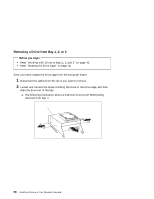Lenovo PC 300PL Installing Options in your PC300PL - 6562 - Page 69
Removing a Drive from Bay 4
 |
View all Lenovo PC 300PL manuals
Add to My Manuals
Save this manual to your list of manuals |
Page 69 highlights
Removing a Drive from Bay 4 Before you begin Read "Electrical Safety" on page 4 and "Handling Static-Sensitive Devices" on page 5. Turn off the computer and all other connected devices. Disconnect all cables attached to the computer and remove the computer cover (see "Disconnecting Cables and Removing the Cover" on page 6). 1 Loosen and remove the screw from the top of the diskette drive bracket, and disconnect the power and signal cables. 2 Slide the drive and bracket forward and out of the computer. Bay 4 3 Disassemble the drive from the bracket outside of the computer, loosening and removing the screws from the sides of the diskette drive bracket. Chapter 4. Working with Adapters and Internal Drives 55

Removing a Drive from Bay 4
Before you begin
±
Read “Electrical Safety” on page
4 and “Handling Static-Sensitive Devices”
on page
5.
±
Turn off the computer and all other connected devices.
±
Disconnect all cables attached to the computer and remove the computer
cover (see “Disconnecting Cables and Removing the Cover” on page
6).
1
Loosen and remove the screw from the top of the diskette drive bracket, and
disconnect the power and signal cables.
2
Slide the drive and bracket forward and out of the computer.
Bay 4
3
Disassemble the drive from the bracket outside of the computer, loosening
and removing the screws from the sides of the diskette drive bracket.
Chapter
4.
Working with Adapters and Internal Drives
55