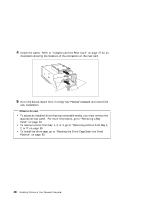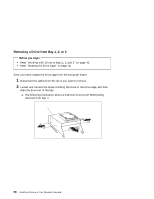Lenovo PC 300PL Installing Options in your PC300PL - 6562 - Page 67
Rotating the Drive Cage Back into Fixed Position
 |
View all Lenovo PC 300PL manuals
Add to My Manuals
Save this manual to your list of manuals |
Page 67 highlights
Rotating the Drive Cage Back into Fixed Position Important Before rotating the drive cage back into the fixed position, connect the cables for the drives in bays 1, 2, or 3. If more than one drive is installed, attach cables to the lowest drive first and work your way up. The following illustrations show the power and signal cables being connected to drives in bays 1 and 3. Power Cables Signal Cables 1 Push the drive power and signal cables towards the power supply and out of the way. 2 Carefully rotate the drive cage towards the front of the computer. Chapter 4. Working with Adapters and Internal Drives 53

Rotating the Drive Cage Back into Fixed Position
Important
Before rotating the drive cage back into the fixed position, connect the cables for
the drives in bays 1, 2, or 3.
If more than one drive is installed, attach cables to
the lowest drive first and work your way up.
The following illustrations show
the power and signal cables being connected to drives in bays 1 and 3.
Power
Cables
Signal
Cables
1
Push the drive power and signal cables towards the power supply and out of
the way.
2
Carefully rotate the drive cage towards the front of the computer.
Chapter
4.
Working with Adapters and Internal Drives
53