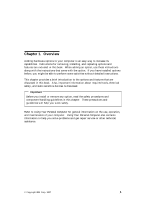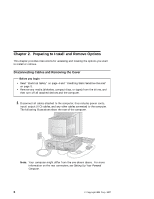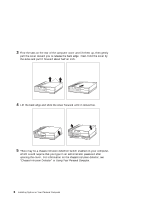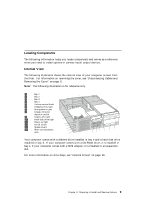Lenovo PC 300PL Installing Options in your PC300PL - 6562 - Page 20
Preparing to Install and Remove Options
 |
View all Lenovo PC 300PL manuals
Add to My Manuals
Save this manual to your list of manuals |
Page 20 highlights
Chapter 2. Preparing to Install and Remove Options This chapter provides instructions for accessing and locating the options you want to install or remove. Disconnecting Cables and Removing the Cover Before you begin Read "Electrical Safety" on page 4 and "Handling Static-Sensitive Devices" on page 5. Remove any media (diskettes, compact discs, or tapes) from the drives, and then turn off all attached devices and the computer. 1 Disconnect all cables attached to the computer; this includes power cords, input/output (I/O) cables, and any other cables connected to the computer. The following illustrations show the rear of the computer. Note: Your computer might differ from the one shown above. For more information on the rear connectors, see Setting Up Your Personal Computer. 6 © Copyright IBM Corp. 1997