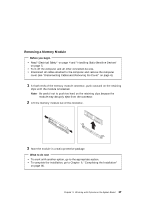Lenovo PC 300PL Installing Options in your PC300PL - 6562 - Page 34
To install video option upgrades
 |
View all Lenovo PC 300PL manuals
Add to My Manuals
Save this manual to your list of manuals |
Page 34 highlights
You will be able to upgrade your computer's multimedia functionality in only one of the ways shown in the following illustration. Video Memory Upgrade Rainbow Runner Studio Upgrade To install video option upgrades: 1 Touch the static-protective package containing the upgrade module to any unpainted metal surface in the computer, and then remove the module from the package. Follow instructions included with the option. 2 Go to the device-record form in Using Your Personal Computer and record this installation. What to do next If you removed an adapter and want to reinstall it, go to "Installing Adapters" on page 30. To work with another option, go to the appropriate section. To complete the installation, go to Chapter 6, "Completing the Installation" on page 66. 20 Installing Options in Your Personal Computer