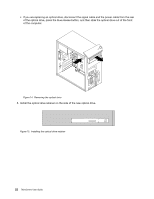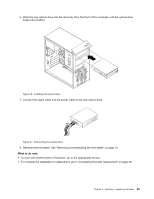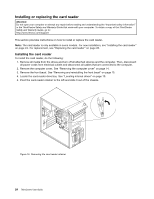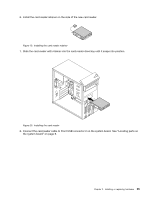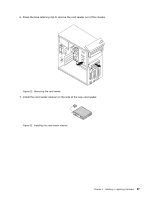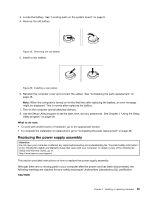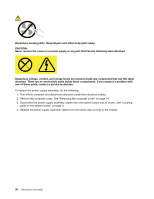Lenovo ThinkCentre M76 (English) User Guide - Page 31
Install the card reader retainer on the side of the new card reader.
 |
View all Lenovo ThinkCentre M76 manuals
Add to My Manuals
Save this manual to your list of manuals |
Page 31 highlights
6. Install the card reader retainer on the side of the new card reader. Figure 19. Installing the card reader retainer 7. Slide the card reader with retainer into the card reader drive bay until it snaps into position. Figure 20. Installing the card reader 8. Connect the card reader cable to Front USB connector 2 on the system board. See "Locating parts on the system board" on page 9. Chapter 2. Installing or replacing hardware 25
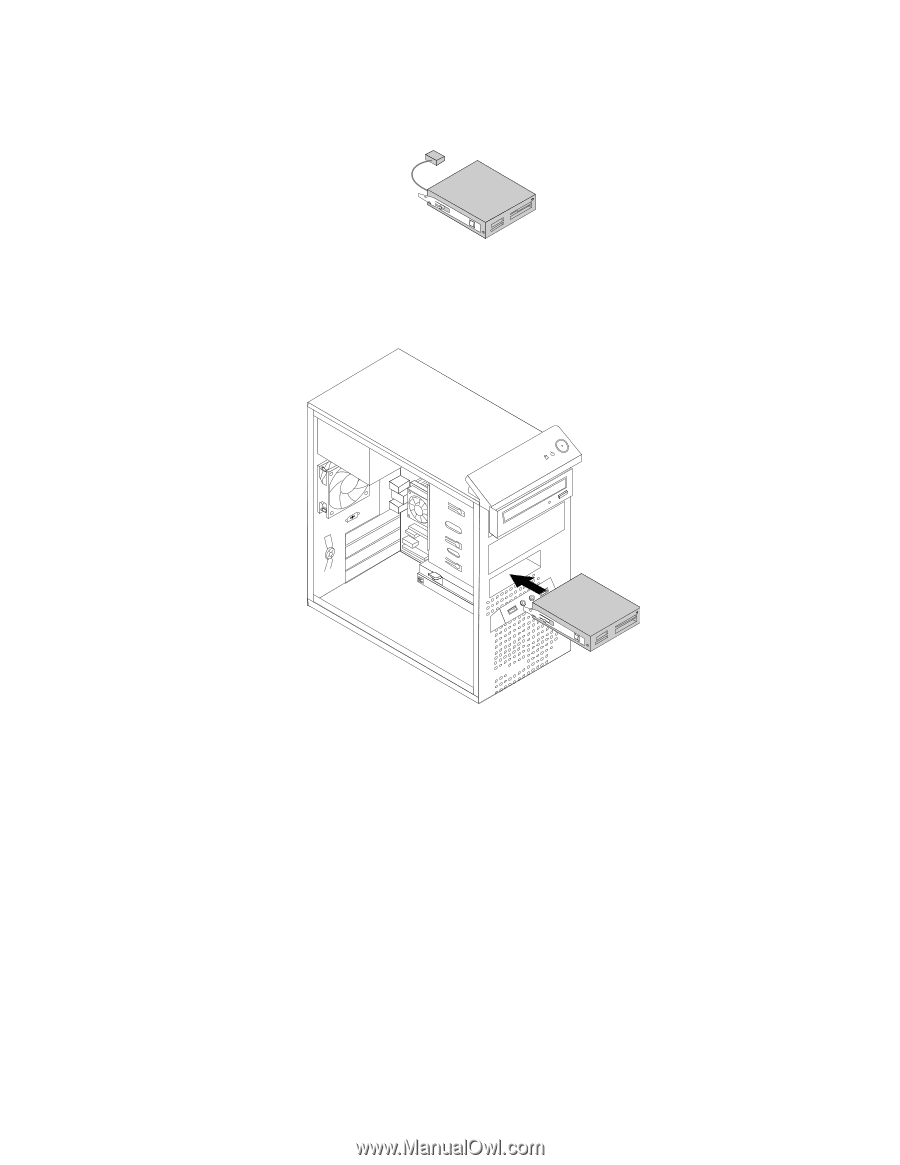
6. Install the card reader retainer on the side of the new card reader.
Figure 19. Installing the card reader retainer
7. Slide the card reader with retainer into the card reader drive bay until it snaps into position.
Figure 20. Installing the card reader
8. Connect the card reader cable to Front USB connector 2 on the system board. See “Locating parts on
the system board” on page 9.
Chapter 2
.
Installing or replacing hardware
25