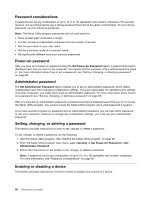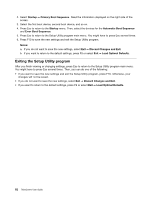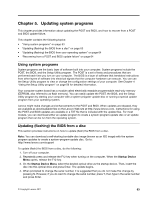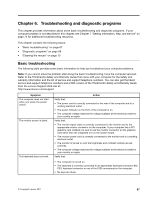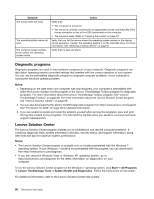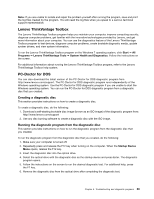Lenovo ThinkCentre M76 (English) User Guide - Page 71
Turn on the computer and remove the disc from the optical drive.
 |
View all Lenovo ThinkCentre M76 manuals
Add to My Manuals
Save this manual to your list of manuals |
Page 71 highlights
12. Reinstall any parts and reconnect any cables that have been removed or disconnected. 13. Reinstall the computer cover and reconnect power cords and all other external cables. See "Completing the parts replacement" on page 48. 14. Turn on the computer and remove the disc from the optical drive. Chapter 5. Updating system programs 65
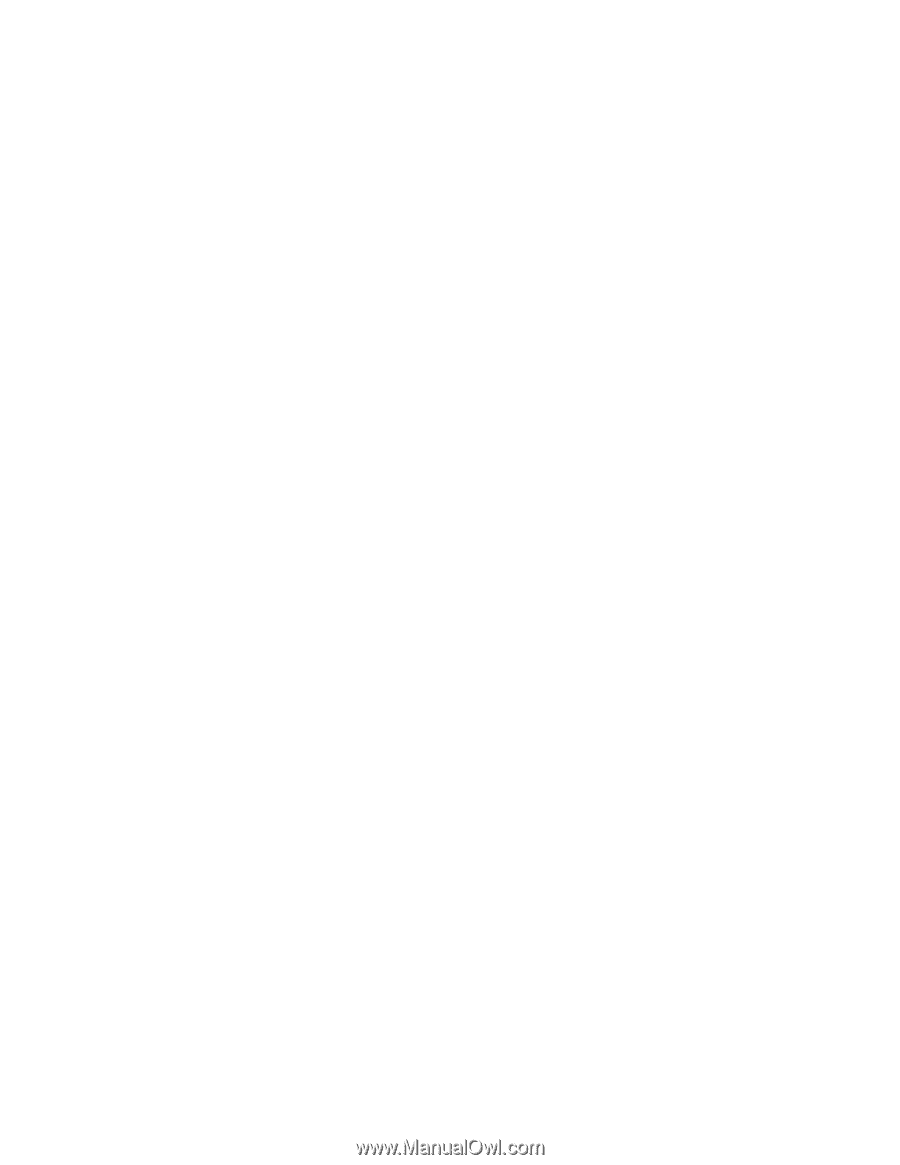
12. Reinstall any parts and reconnect any cables that have been removed or disconnected.
13. Reinstall the computer cover and reconnect power cords and all other external cables. See “Completing
the parts replacement” on page 48.
14. Turn on the computer and remove the disc from the optical drive.
Chapter 5
.
Updating system programs
65