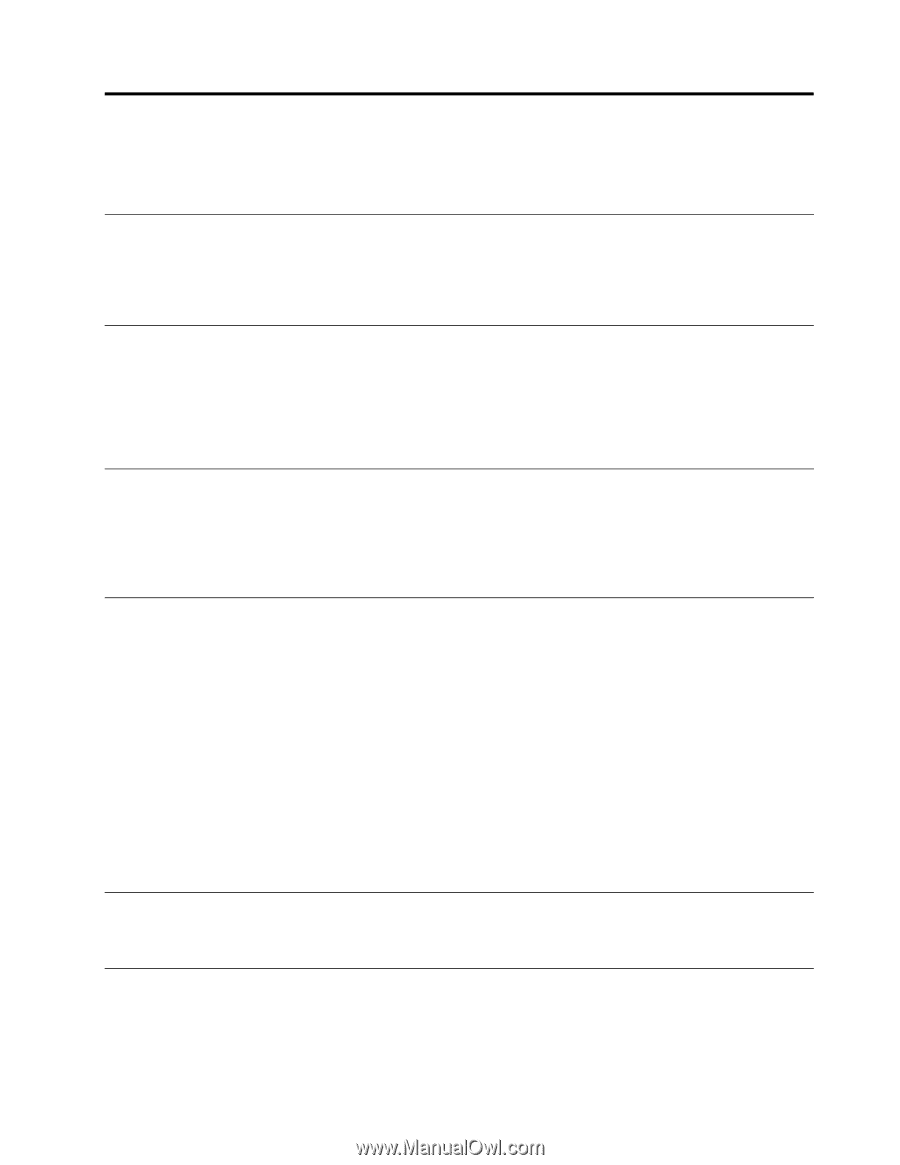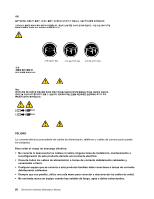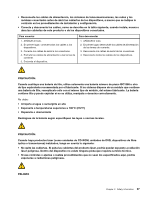Lenovo ThinkCentre M80 Hardware Maintenance Manual for ThinkCentre M80 - Page 37
General information, Lenovo ThinkVantage Tools, Lenovo Welcome, Lenovo Solution Center
 |
View all Lenovo ThinkCentre M80 manuals
Add to My Manuals
Save this manual to your list of manuals |
Page 37 highlights
Chapter 3. General information This chapter provides general information that applies to all machine types supported by this manual. Lenovo ThinkVantage Tools The Lenovo ThinkVantage® Tools program guides you to a host of information sources and provides easy access to various tools to help you work more easily and securely. For more information, see "Lenovo ThinkVantage Tools" on page 265. Lenovo Welcome Note: The Lenovo Welcome program is only available on computers preinstalled with the Windows 7 operating system or the Windows Vista operating system from Lenovo. The Lenovo Welcome program introduces some innovative built-in features of Lenovo to you and guides you through some important setup tasks to help you make the most of your computer. Lenovo Solution Center The Lenovo Solution Center program enables you to troubleshoot and resolve computer problems. It combines diagnostic tests, system information collection, security status, and support information, along with hints and tips for maximum system performance. See "Lenovo Solution Center" on page 35 for detailed information. SimpleTap The SimpleTap program provides you with a quick way to customize some basic computer settings such as muting the speakers, adjusting the volume, locking the computer operating system, launching a program, opening a Web page, opening a file, and so on. You also can use the SimpleTap program to access the Lenovo App Shop, from which you can download various applications and computer software. To start the SimpleTap program in a quick way, do any of the following: • Click the red SimpleTap launch point on the desktop. The red launch point is available on the desktop after you have launched the SimpleTap program for the first time. • Press the blue ThinkVantage button if your keyboard has one. Note: The SimpleTap program is only available on certain models preinstalled with the Windows 7 operating system. If your Windows 7 model is not preinstalled with the SimpleTap program, you can download it from http://www.lenovo.com/support. Information resources You can use the information in this section to access useful resources relating to your computing needs. Specifications This section lists the physical specifications for your computer. © Copyright Lenovo 2010, 2012 29