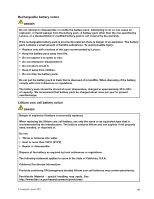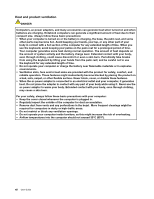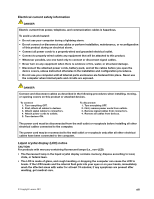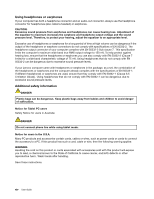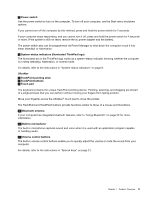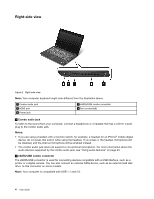Lenovo ThinkPad 320 (English) User Guide - Page 18
Front view, UltraConnect wireless antennas left, Integrated webcam, Built-in stereo speaker right
 |
View all Lenovo ThinkPad 320 manuals
Add to My Manuals
Save this manual to your list of manuals |
Page 18 highlights
Front view Figure 1. Front view 1 UltraConnect™ wireless antennas (left) 3 UltraConnect wireless antennas (right) 5 Power switch 7 TrackPoint® pointing stick 9 Touch pad 11 Built-in microphone 13 Built-in stereo speaker (left) 2 Integrated webcam 4 Built-in stereo speaker (right) 6 System status indicators (illuminated ThinkPad® logo) 8 TrackPoint buttons 10 Bluetooth antenna 12 Volume control buttons 1 UltraConnect wireless antennas (left) 3 UltraConnect wireless antennas (right) The built-in UltraConnect antennas for the wireless communication are located at the top left and top right portions of your computer display. For details, refer to "Locating the UltraConnect wireless antennas" on page 150. 2 Integrated webcam Your computer may have an integrated high sensitivity webcam. By using this camera, you can take pictures or hold a video conference. 4 Built-in stereo speaker (right) 13 Built-in stereo speaker (left) The stereo speakers are built into your computer. For details, refer to the instructions in "Special keys" on page 21. 2 User Guide