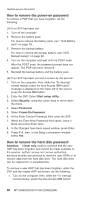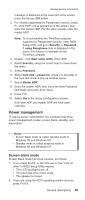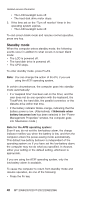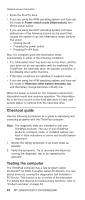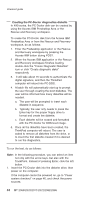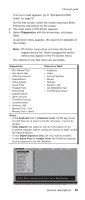Lenovo ThinkPad X40 User Manual - Page 46
Checkout, guide, Testing, computer - overview
 |
View all Lenovo ThinkPad X40 manuals
Add to My Manuals
Save this manual to your list of manuals |
Page 46 highlights
Related service information v Press the Fn+F12 keys. v If you are using the APM operating system and have set the mode to Power switch mode [Hibernation], turn off the power switch. v If you are using the ACPI operating system and have defined one of the following actions as the event that causes the system to go into hibernation mode, perform that action. - Closing the lid. - Pressing the power button. - Pressing Fn+F4 keys. Also, the computer goes into hibernation mode automatically in either of the following conditions: v If a "hibernation time" has been set on the timer, and the user does not do any operation with the keyboard, the TrackPoint, the hard disk drive, the parallel connector, or the diskette drive within that time. v If the timer conditions are satisfied in suspend mode. v If you are using the APM operating system and have set the mode to Hibernate when battery becomes low, and the battery charge becomes critically low. When the power is turned on, the computer returns from hibernation mode and resumes operation. The hibernation file in the boot record on the hard disk drive is read, and system status is restored from the hard disk drive. Checkout guide Use the following procedures as a guide in identifying and correcting problems with the ThinkPad computer. Note: The diagnostic tests are intended to test only ThinkPad products. The use of non-ThinkPad products, prototype cards, or modified options can lead to false indications of errors and invalid system responses. 1. Identify the failing symptoms in as much detail as possible. 2. Verify the symptoms. Try to re-create the failure by running the diagnostic test or by repeating the operation. Testing the computer The ThinkPad computer has a test program called PC-Doctor® for DOS (hereafter called PC-Doctor). You can detect errors by running the diagnostics test included in PC-Doctor. This section is an overview of the procedure. For details that depend on model-unique functions, refer to "Product overview" on page 53. 42 MT 2369/2370/2371/2372/2382/2386