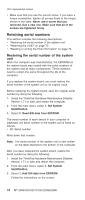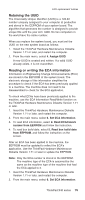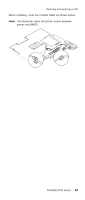Lenovo ThinkPad X40 User Manual - Page 82
Battery
 |
View all Lenovo ThinkPad X40 manuals
Add to My Manuals
Save this manual to your list of manuals |
Page 82 highlights
Removing and replacing a FRU 1010 Battery pack DANGER Use only the battery specified in the parts list for your computer. The use of an incorrect battery can result in ignition or explosion of the battery. Before processing, seperate main unit from docking first. 3 1 2 Release the lock knob, shown as 1 , and latche knob, shown as 2 , to remove the battery pack. 2 2 3 1 1 78 MT 2369/2370/2371/2372/2382/2386

1010
Battery
pack
DANGER
Use
only
the
battery
specified
in
the
parts
list
for
your
computer.
The
use
of
an
incorrect
battery
can
result
in
ignition
or
explosion
of
the
battery.
Before
processing,
seperate
main
unit
from
docking
first.
3
2
1
Release
the
lock
knob,
shown
as
±1²
,
and
latche
knob,
shown
as
±2²
,
to
remove
the
battery
pack.
1
1
2
2
3
Removing
and
replacing
a
FRU
78
MT
2369/2370/2371/2372/2382/2386