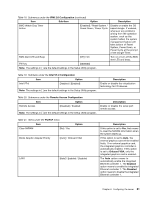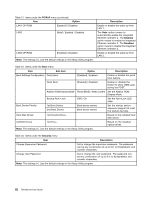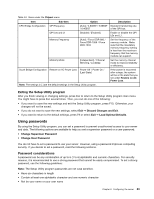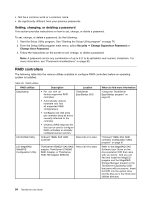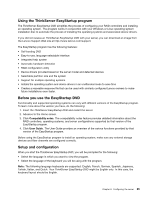Lenovo ThinkServer RD240 (English) Installation and User Guide - Page 92
Hardware Health Configuration, IPMI 2.0 Configuration
 |
View all Lenovo ThinkServer RD240 manuals
Add to My Manuals
Save this manual to your list of manuals |
Page 92 highlights
Table 17. Submenus under the Hardware Health Configuration Item Option Items and options with BMC configuration: Auto Fan Control Disabled / [Enabled] PWM Minimal Duty Cycle Sensor Data Register Monitoring [60% Duty Cycle] / 45% Duty Cycle / 30% Duty Cycle Read Only Items and options without BMC configuration: H/W Health Function Disabled / [Enabled] Auto FAN Control Disabled / [Enabled] PWM Minimal Duty Cycle Fan Failure LED Indication [60% Duty Cycle] / 45% Duty Cycle / 30% Duty Cycle Disabled / [Enabled] Hardware Health Event Monitoring Read Only Note: The settings in [ ] are the default settings in the Setup Utility program. Description If this option is set to Disabled, the fan runs at the full speed; if this option is set to Enabled, the fan speed is controlled by the system temperature. Select the PWM Minimal Duty Cycle for the fan: 60%-100%, 45%-100%, or 30%-100%. The sensor data in this option is for read only. The detected data includes the temperature, voltage and fan speed. Enable or disable the hardware monitor function. If this option is set to Disabled, the fan runs at the full speed; if this option is set to Enabled, the fan speed is controlled by the system temperature. Select the PWM Minimal Duty Cycle for the fan: 60%-100%, 45%-100%, or 30%-100%. Enable or disable the fan alarm function. If this option is set to Enabled, a message about fan failure will be displayed on the POST screen when the rotational speed of each fan is less than 800 rpm. The sensor data in this option is for read only. The detected data includes the temperature and system fan rotational speed. Table 18. Submenus under the IPMI 2.0 Configuration Item Sub-item View BMC System Event Log Clear BMC System Event Log Set LAN Configuration Option Set PEF Configuration PEF SUPPORT Disabled / [Enabled] Description View the system event log. Delete the system event log. Set the IP address source, IP address, subnet mask, and gateway address. Enable or disable the PEF support. 80 ThinkServer User Guide