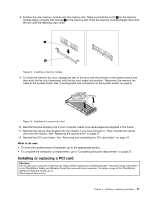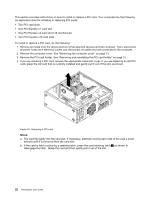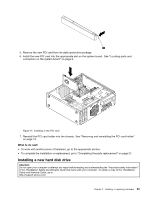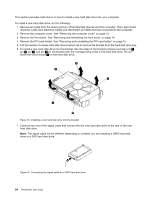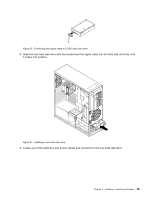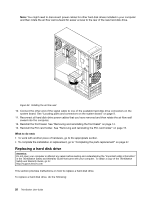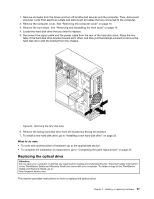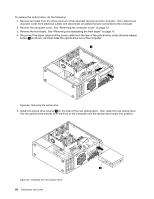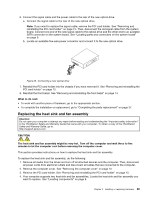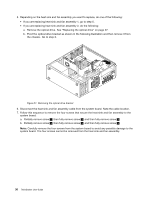Lenovo ThinkStation C20 (English) User Guide - Page 31
Locate one of the extra five-wire power cables and connect it to the new hard disk drive.
 |
View all Lenovo ThinkStation C20 manuals
Add to My Manuals
Save this manual to your list of manuals |
Page 31 highlights
Figure 20. Connecting the signal cable to a SAS hard disk drive 8. Slide the new hard disk drive with the bracket and the signal cable into the hard disk drive bay until it snaps into position. Figure 21. Installing a new hard disk drive 9. Locate one of the extra five-wire power cables and connect it to the new hard disk drive. Chapter 2. Installing or replacing hardware 25
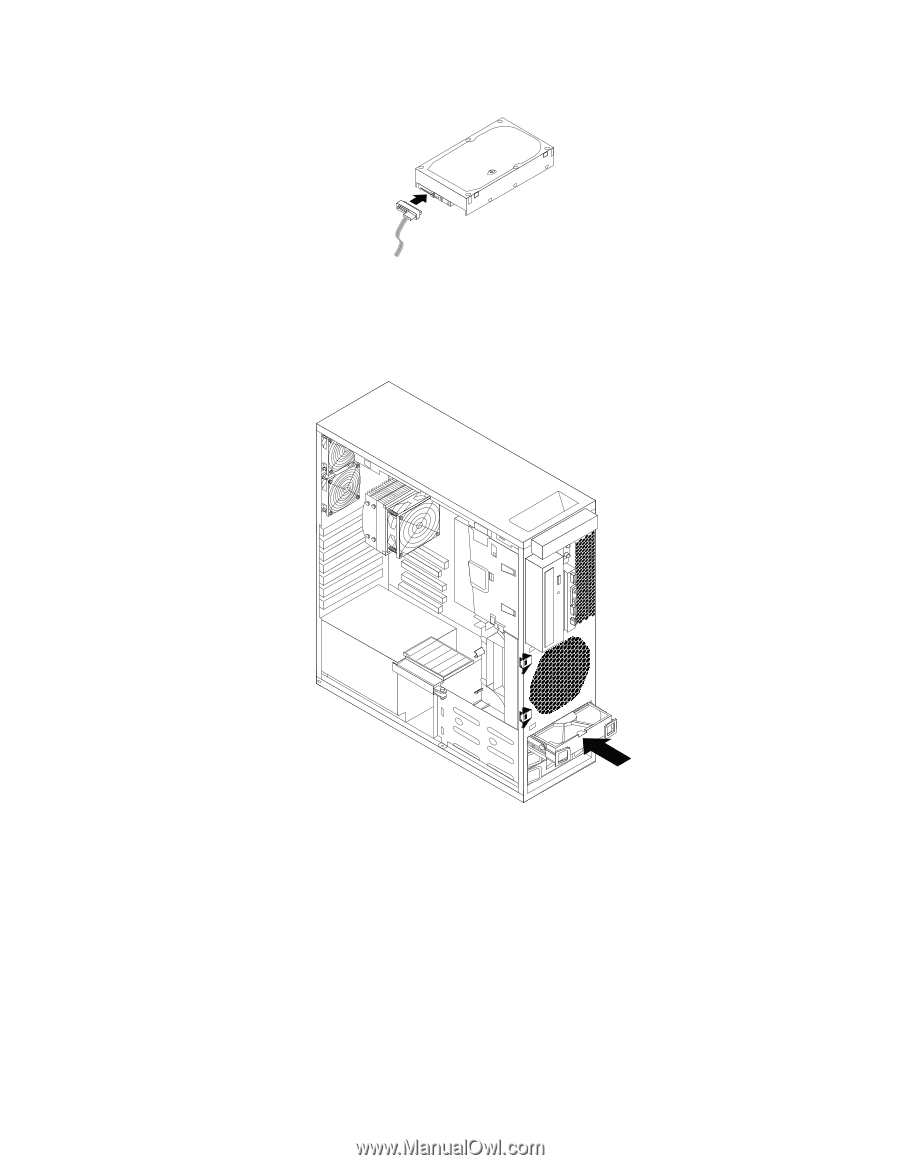
Figure 20. Connecting the signal cable to a SAS hard disk drive
8. Slide the new hard disk drive with the bracket and the signal cable into the hard disk drive bay until
it snaps into position.
Figure 21. Installing a new hard disk drive
9. Locate one of the extra five-wire power cables and connect it to the new hard disk drive.
Chapter 2
.
Installing or replacing hardware
25