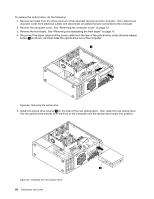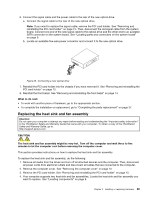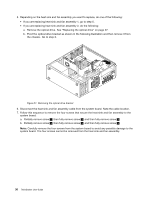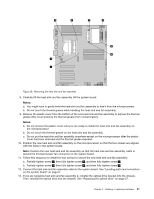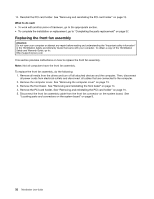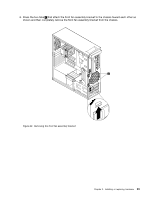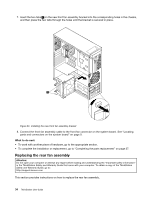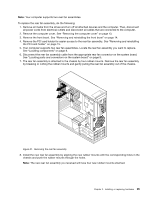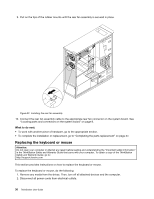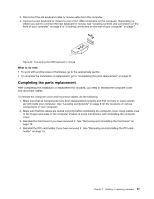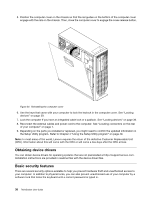Lenovo ThinkStation C20 (English) User Guide - Page 39
Press the two tabs, shown and then completely remove the front fan assembly bracket from the chassis.
 |
View all Lenovo ThinkStation C20 manuals
Add to My Manuals
Save this manual to your list of manuals |
Page 39 highlights
6. Press the two tabs 1 that attach the front fan assembly bracket to the chassis toward each other as shown and then completely remove the front fan assembly bracket from the chassis. Figure 29. Removing the front fan assembly bracket Chapter 2. Installing or replacing hardware 33
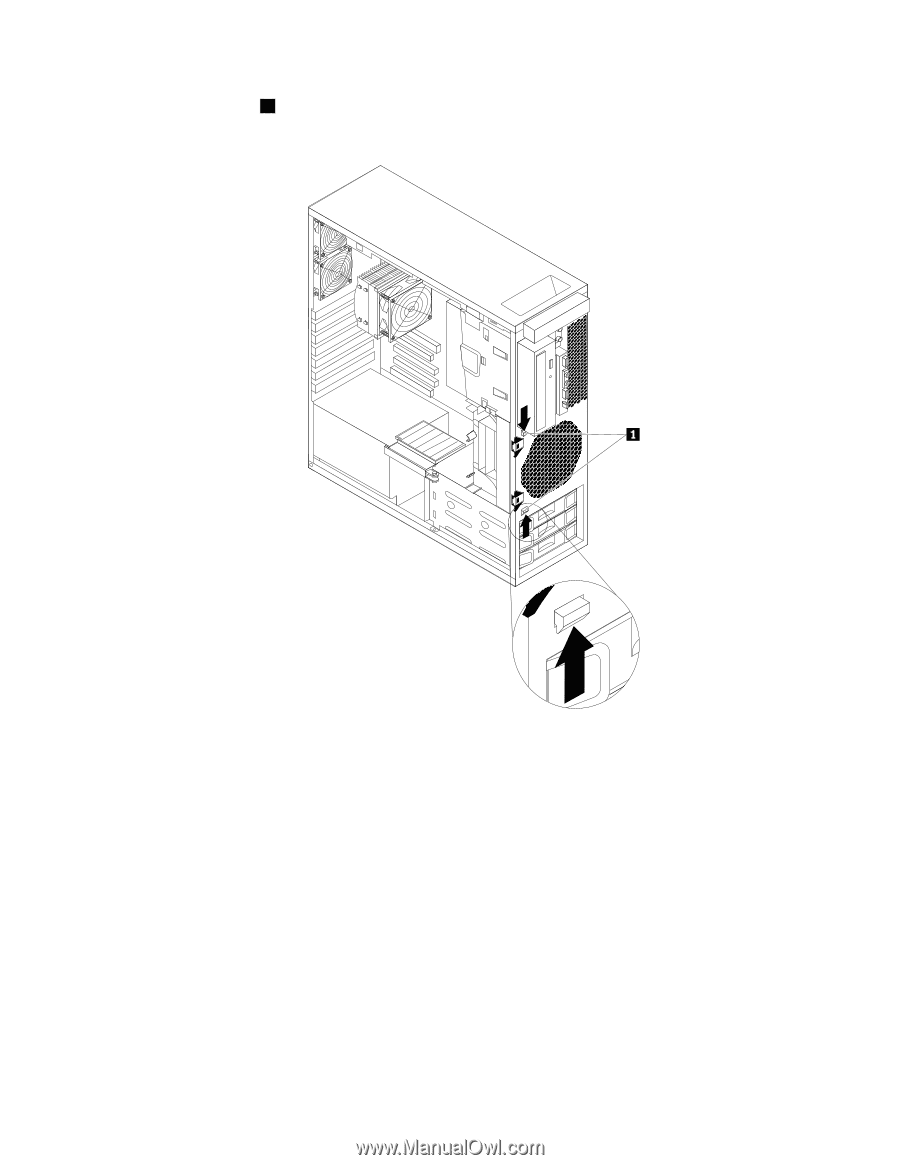
6. Press the two tabs
1
that attach the front fan assembly bracket to the chassis toward each other as
shown and then completely remove the front fan assembly bracket from the chassis.
Figure 29. Removing the front fan assembly bracket
Chapter 2
.
Installing or replacing hardware
33