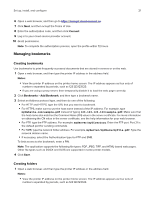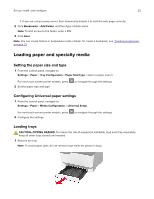Lexmark CS331 Users Guide PDF - Page 19
Attaching cables, Installing optional trays, CAUTION-SHOCK HAZARD, CAUTION-POTENTIAL INJURY
 |
View all Lexmark CS331 manuals
Add to My Manuals
Save this manual to your list of manuals |
Page 19 highlights
Set up, install, and configure 19 Attaching cables CAUTION-SHOCK HAZARD: To avoid the risk of electrical shock, do not set up this product or make any electrical or cabling connections, such as the power cord, fax feature, or telephone, during a lightning storm. CAUTION-POTENTIAL INJURY: To avoid the risk of fire or electrical shock, connect the power cord to an appropriately rated and properly grounded electrical outlet that is near the product and easily accessible. CAUTION-POTENTIAL INJURY: To avoid the risk of fire or electrical shock, use only the power cord provided with this product or the manufacturer's authorized replacement. Warning-Potential Damage: To avoid loss of data or printer malfunction, do not touch the USB cable, any wireless network adapter, or the printer in the areas shown while actively printing. Printer port Function 1 Ethernet port Connect the printer to a network. 2 USB printer port Connect the printer to a computer. 3 Power cord socket Connect the printer to an electrical outlet. Installing optional trays CAUTION-SHOCK HAZARD: To avoid the risk of electrical shock, if you are accessing the controller board or installing optional hardware or memory devices sometime after setting up the printer, then turn the printer off, and unplug the power cord from the electrical outlet before continuing. If you have any other devices attached to the printer, then turn them off as well, and unplug any cables going into the printer. 1 Turn off the printer. 2 Unplug the power cord from the electrical outlet, and then from the printer. 3 Unpack the optional tray, and then remove all packing material.