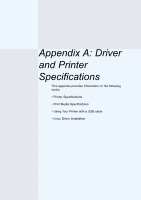Lexmark E210 Online Information - Page 109
Supported Sizes of Print Media
 |
UPC - 734646229807
View all Lexmark E210 manuals
Add to My Manuals
Save this manual to your list of manuals |
Page 109 highlights
Print Media Specifications Supported Sizes of Print Media Print Media Dimensions Weight Capacity1 Letter A4 Executive Legal B5 (JIS) 8.5 x 11 in. (216 x 279 mm) 210 x 297 mm (8.3 x 11.7 in.) 7.3 x 10.5 in. (191 x 267 mm) 8.5 x 14 in. (216 x 356 mm) 182 x 257 mm (7.2 x 10 in.) • 150 sheets of 20 lb bond (75 g/m2) paper for the 16 to 24 lb automatic input Bond tray (60 to 105 g/m2) • 1 sheet for the manual input tray Minimum Size (custom) Automatic Input Tray Manual Input Tray 95 x 127 mm (3.8 x 5 in.) 76 x 127 mm (3 x 5 in.) Maximum Size (custom) 216 x 356 mm (8.5 x 14 in.) Transparencies Labels2 Envelopes Same as minimum and maximum sizes listed. 60 to 163 g/m2 Bond (16 to 43 lb) • 5 sheets for the automatic input tray Thickness: .10 X .14 mm (0.0039 X 0.0055 in.) • 1 sheet paper for the manual input tray up to 90 g/m2 (16-24 lb) 1. Capacity may vary depending on print media weight and thickness, and environmental conditions. 2. Smoothness - 100 to 250 (Sheffield points) Note: You may experience some jams when using any print media with a length of less than 127 mm (5 in.). For optimum performance, make sure you are storing and handling the print media correctly. See "Printer and Print Media Storage Environment" on page A.7. A.4 DRIVER AND PRINTER SPECIFICATIONS