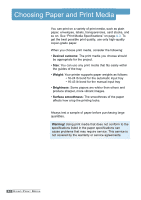Lexmark E210 Online Information - Page 29
Using the Control Panel
 |
UPC - 734646229807
View all Lexmark E210 manuals
Add to My Manuals
Save this manual to your list of manuals |
Page 29 highlights
3chapter Using the Control Panel This chapter describes how to use the printer control panel. It provides information on the following topics: • Control Panel Buttons • Control Panel Lights

chapter
This chapter describes how to use the printer control
panel. It provides information on the following topics:
• Control Panel Buttons
• Control Panel Lights
3
3
Using the Control
Panel