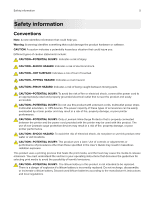Reports menu
....................................................................................................................................................
123
Network/Ports menu
.......................................................................................................................................
124
Security menu
...................................................................................................................................................
135
Settings menu
...................................................................................................................................................
139
Help menu
.........................................................................................................................................................
160
Saving money and the environment
.......................................................
161
Saving paper and toner
...................................................................................................................................
161
Recycling
.............................................................................................................................................................
161
Maintaining the printer
.............................................................................
163
Cleaning the printer
.........................................................................................................................................
163
Ordering parts and supplies
.........................................................................................................................
163
Estimated number of remaining pages
......................................................................................................
165
Storing supplies
................................................................................................................................................
166
Replacing supplies
..........................................................................................................................................
166
Moving the printer
............................................................................................................................................
170
Clearing jams
.............................................................................................
172
Avoiding jams
....................................................................................................................................................
172
Identifying jam locations
.................................................................................................................................
173
Paper jam in the front door
............................................................................................................................
174
Paper jam in the rear door
.............................................................................................................................
176
Paper jam in the standard bin
.......................................................................................................................
177
Paper jam in the duplex unit
.........................................................................................................................
178
Paper jam in trays
.............................................................................................................................................
179
Paper jam in the multipurpose feeder
........................................................................................................
179
Troubleshooting
.........................................................................................
181
Understanding the printer messages
..........................................................................................................
181
Solving printer problems
................................................................................................................................
193
Solving print problems
...................................................................................................................................
201
Solving home screen application problems
............................................................................................
227
Embedded Web Server does not open
....................................................................................................
227
Contacting customer support
......................................................................................................................
229
Contents
3