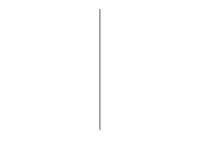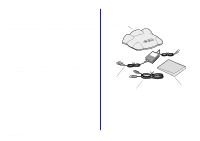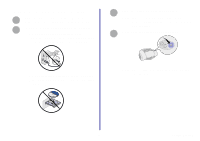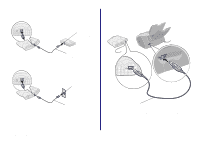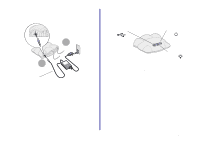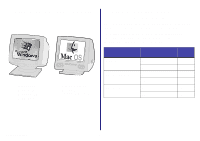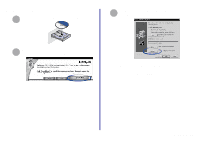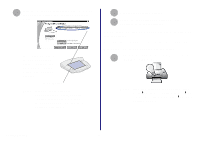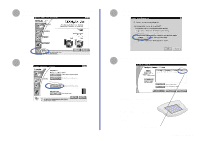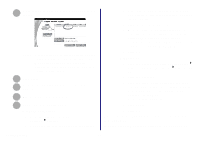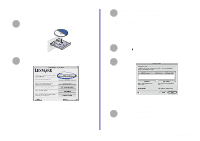Lexmark Network Printer Device Getting Started - Page 10
Step 8, Turn on your computer, Con your, network printer
 |
View all Lexmark Network Printer Device manuals
Add to My Manuals
Save this manual to your list of manuals |
Page 10 highlights
Step 8: Turn on your computer Windows 98 Windows Me Windows 2000 Windows XP Mac OS 8.6 to 9.2 Mac OS X version 10.0.3 to 10.1 Step 9: Configure your network printer Choose a procedure from the following table to install your printer software and configure your network printer. If you have questions about the software screens and messages that appear during installation, see Troubleshooting beginning on page 16. Operating system Printer software previously installed? Page Windows No 7 Yes 8 Mac OS 8.6 to 9.2 No 11 Yes 11 Mac OS X No 12 version 10.0.3 to 10.1 Yes 13 Getting Started 6
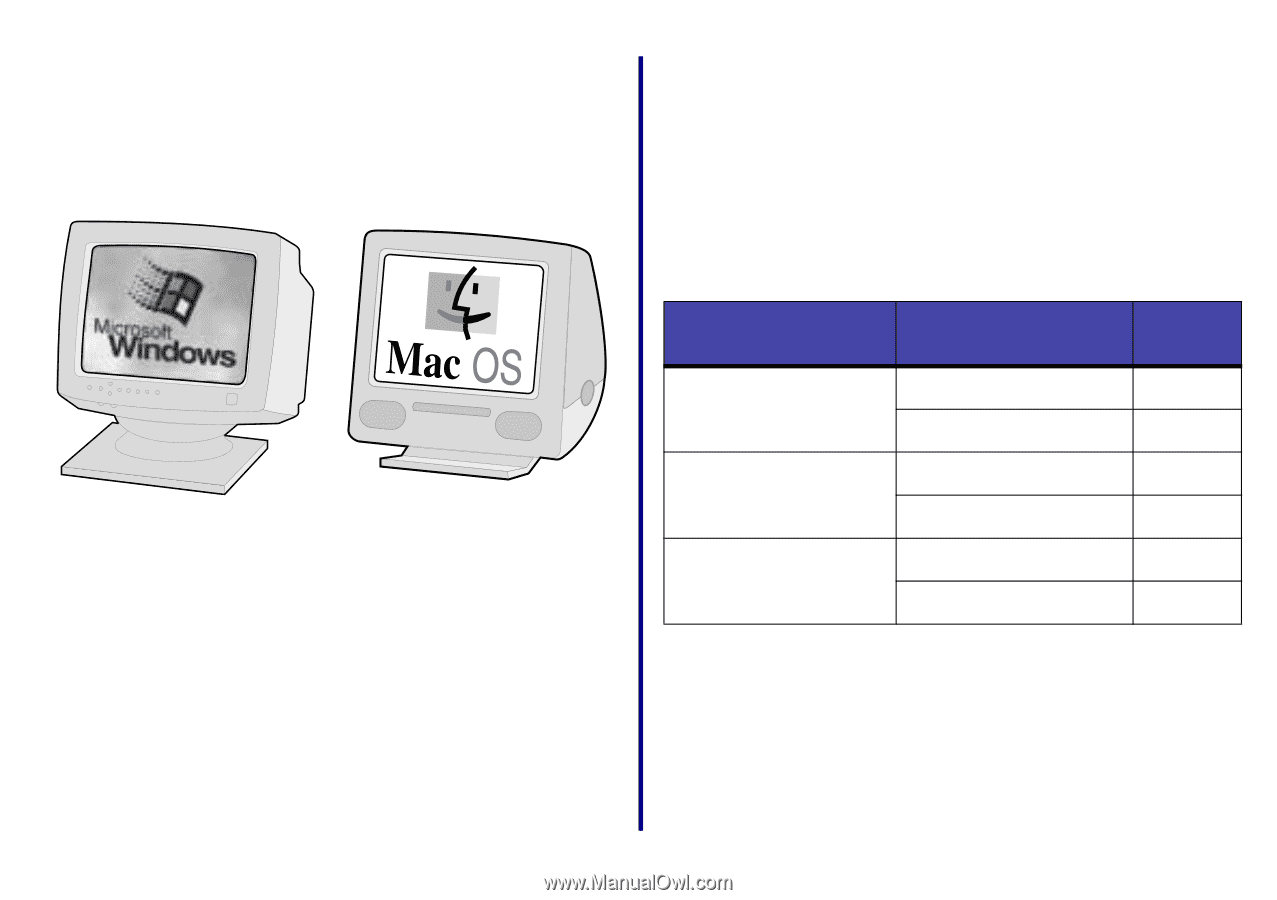
Getting Started
6
Step 8:
Turn on your computer
Step 9:
Configure your
network printer
Choose a procedure from the following table to install your
printer software and configure your network printer.
If you have questions about the software screens and
messages that appear during installation, see
Troubleshooting
beginning on page 16.
Windows 98
Windows Me
Windows 2000
Windows XP
Mac OS 8.6 to 9.2
Mac OS X
version 10.0.3 to 10.1
Operating system
Printer software
previously installed?
Page
Windows
No
7
Yes
8
Mac OS 8.6 to 9.2
No
11
Yes
11
Mac OS X
version 10.0.3 to 10.1
No
12
Yes
13