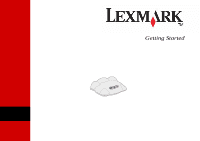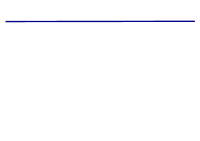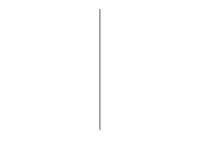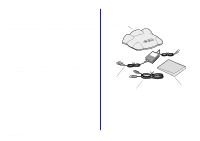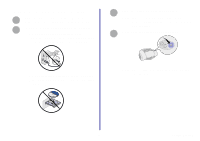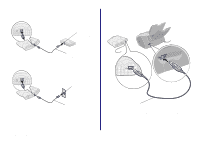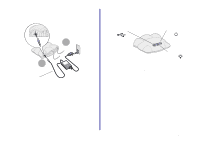Lexmark Network Printer Device Getting Started - Page 4
Glossary, Frequently asked questions, Statement of Limited Warranty, Contact Lexmark
 |
View all Lexmark Network Printer Device manuals
Add to My Manuals
Save this manual to your list of manuals |
Page 4 highlights
Manually configure the network printer ...23 Select the network printer port (Windows) ...25 Select the printer in the Chooser (Mac OS 8.6 to 9.2 26 Check the printer status ...26 Set up other computers on the network ...27 Relocate the adapter ...27 Contact Lexmark ...29 Glossary ...30 Frequently asked questions ...31 Statement of Limited Warranty ...32 iv
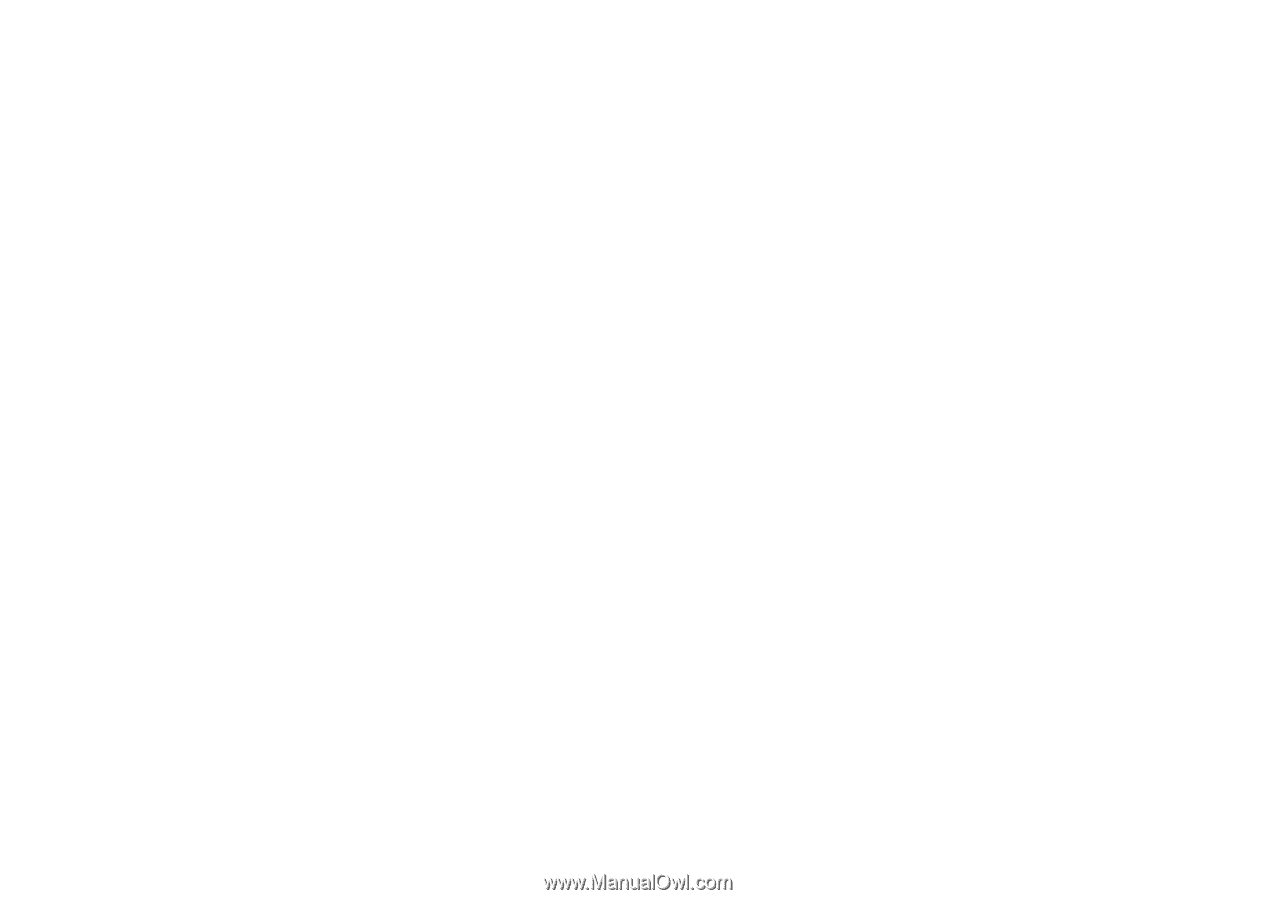
iv
Manually configure the network printer
.....................................................................................................................
23
Select the network printer port
(Windows)
.................................................................................................................
25
Select the printer in the Chooser
(Mac OS 8.6 to 9.2)
...............................................................................................
26
Check the printer status
............................................................................................................................................
26
Set up other computers on the network
....................................................................................................................
27
Relocate the adapter
.................................................................................................................................................
27
Contact Lexmark
.......................................................................................................................................................
29
Glossary
.............................................................................................................................................
30
Frequently asked questions
.............................................................................................................
31
Statement of Limited Warranty
........................................................................................................
32