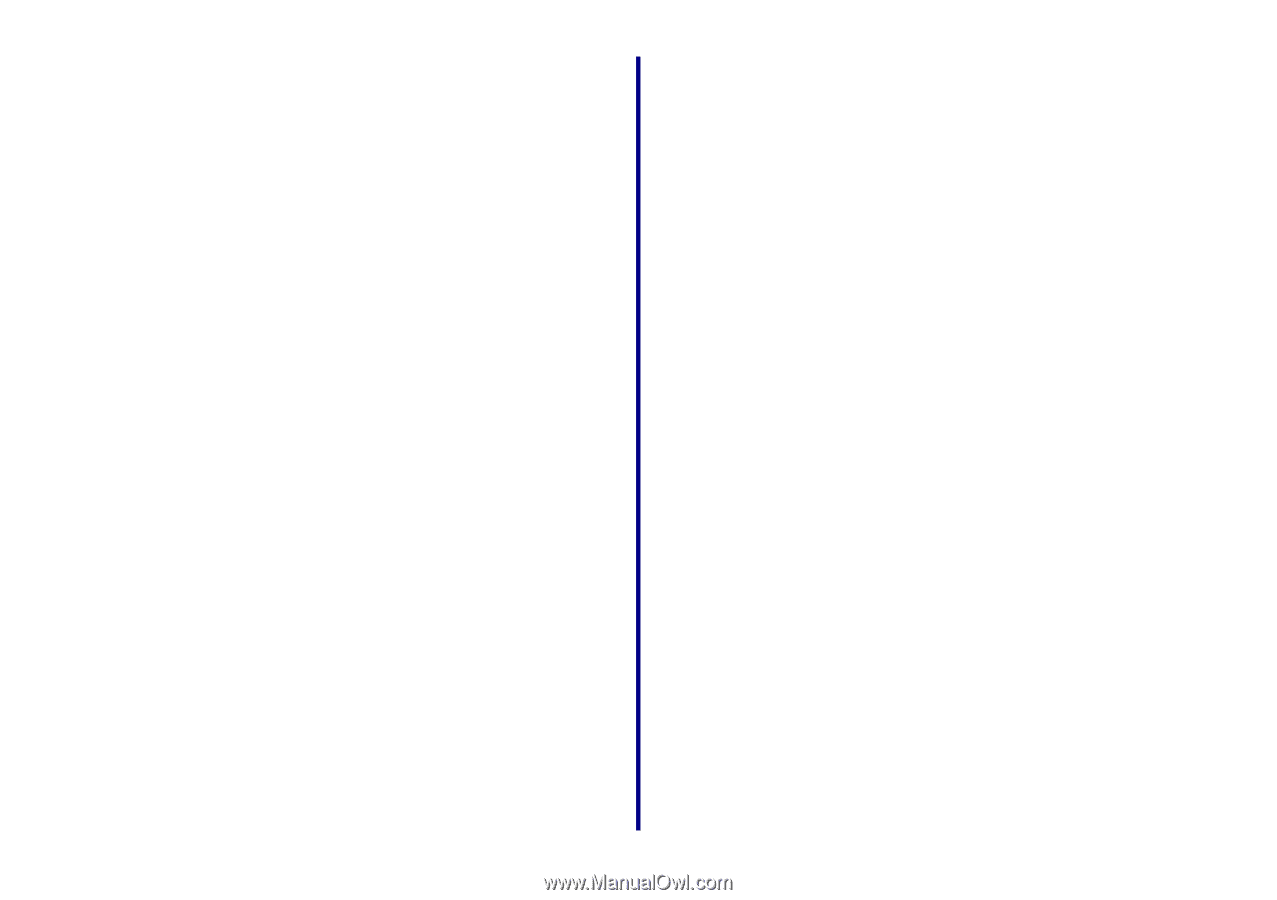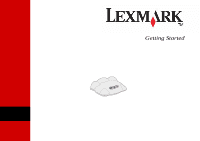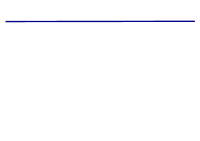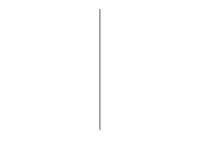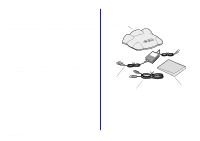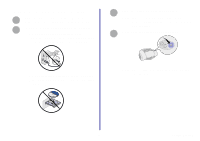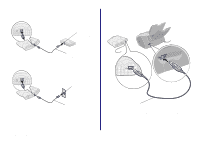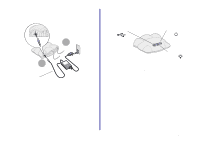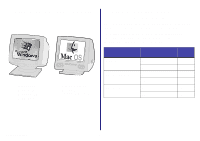Lexmark Network Printer Device Getting Started - Page 5
Introduction, Setup - shared
 |
View all Lexmark Network Printer Device manuals
Add to My Manuals
Save this manual to your list of manuals |
Page 5 highlights
Introduction Thank you for purchasing the LexmarkTM N1 Ethernet Adapter, the solution to all your printer sharing needs! The adapter makes it easy for you to: • Share your printer between two or more network computers. • Locate your printer anywhere in your home or office. You no longer need to locate the printer next to a host computer or make sure a host computer is powered on before sending your print job from a remote location. • Quickly transfer information. Your new adapter has the capability to transfer information at up to 100 Mbps. Setup For setup, you need: • The Lexmark N1 Ethernet Adapter • An existing Ethernet (10/100 BaseTX) network • An Ethernet (RJ-45, category 5) cable, purchased separately • A network-capable Lexmark printer To find out if your printer is network-capable or for other printer-specific information, refer to the documentation that came with your printer or visit our Web site at www.lexmark.com. • The printer software CD that came with your printer • A computer with a CD-ROM drive The computer must be connected to the network, have TCP/IP active and running, and have one of the following operating systems: - Windows 98 - Windows Me - Windows 2000 - Windows XP (32 bit only) - Mac OS 8.6 to 9.2 - Mac OS X version 10.0.3 to 10.1 1 Getting Started