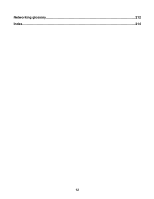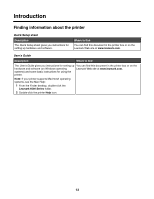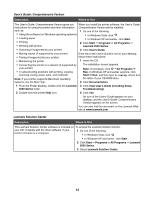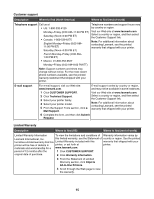Cannot print to the network printer
...........................................................................................................
171
Cannot print documents from a flash drive
...............................................................................................
172
Resetting the printer to factory default settings
........................................................................................
172
Jams and misfeeds troubleshooting
................................................................................................
172
How to clear and avoid paper jams
..........................................................................................................
172
Paper jam in the printer
............................................................................................................................
173
Paper jam in the paper support
................................................................................................................
173
Paper or specialty media misfeeds
...........................................................................................................
173
Printer does not feed paper, envelopes, or specialty media
.....................................................................
174
Banner paper jams
...................................................................................................................................
174
Paper continues to jam
.............................................................................................................................
175
Paper jam in the Automatic Document Feeder (ADF)
..............................................................................
175
Paper jam in the duplex unit
.....................................................................................................................
175
Duplex unit does not operate correctly
.....................................................................................................
176
Memory card troubleshooting
..........................................................................................................
176
Memory card cannot be inserted
..............................................................................................................
176
Nothing happens when memory card is inserted
.....................................................................................
177
Photos do not transfer from a memory card across a wireless network
...................................................
177
Copy troubleshooting
.......................................................................................................................
178
Copier does not respond
..........................................................................................................................
178
Scanner unit does not close
.....................................................................................................................
178
Poor copy quality
......................................................................................................................................
179
Partial document or photo copies
.............................................................................................................
180
Copied item does not match the original item
..........................................................................................
180
Scan troubleshooting
.......................................................................................................................
180
Scanner does not respond
.......................................................................................................................
180
Scan was not successful
..........................................................................................................................
181
Scanning takes too long or freezes the computer
....................................................................................
181
Poor scanned image quality
.....................................................................................................................
182
Partial document or photo scans
..............................................................................................................
182
Cannot scan to a computer over a network
..............................................................................................
182
Fax troubleshooting
.........................................................................................................................
183
Cannot send or receive a fax
....................................................................................................................
183
Can send but not receive faxes
................................................................................................................
185
Can receive but not send faxes
................................................................................................................
185
Printer receives a blank fax
......................................................................................................................
187
Received fax has poor print quality
..........................................................................................................
187
Caller ID information is not displayed
.......................................................................................................
188
Changing Caller ID pattern using the control panel
..................................................................................
188
Fax Error
...................................................................................................................................................
188
Fax Mode Unsupported
............................................................................................................................
188
Remote Fax Error
.....................................................................................................................................
189
Phone Line Busy
......................................................................................................................................
189
Failed to Connect
.....................................................................................................................................
190
Phone Line Error
......................................................................................................................................
191
Error messages on the printer display
.............................................................................................
191
10