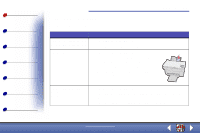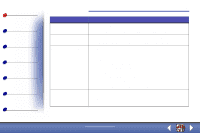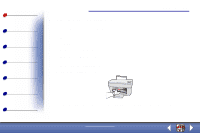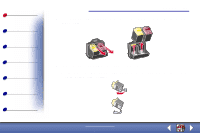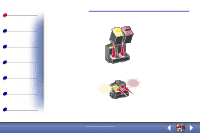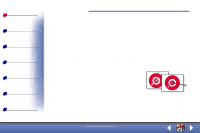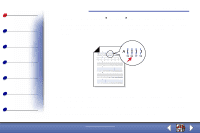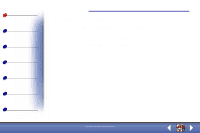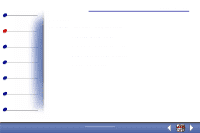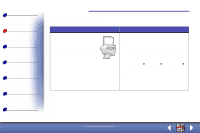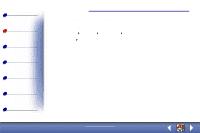Lexmark X73 User's Guide - Page 18
Aligning the cartridges
 |
UPC - 734646611039
View all Lexmark X73 manuals
Add to My Manuals
Save this manual to your list of manuals |
Page 18 highlights
Basics Copying Printing Scanning Troubleshooting Appendix Index Basics 18 5 Close the cartridge door. 6 From the Cartridges tab of the Print Control Program, select Install/Change Cartridge. For help, see page 8. 7 Select the cartridge type you installed and click OK. 8 If you installed a new cartridge, the Alignment dialog box displays. Follow the instructions on the Alignment screen to complete the cartridge installation. For help, see the next section. 9 Make sure paper is loaded. An alignment page prints. You are prompted to enter numbers related to the patterns that print. For help, see the next section. Aligning the cartridges To improve the print quality, you may need to align the cartridges. www.lexmark.com Lexmark X73
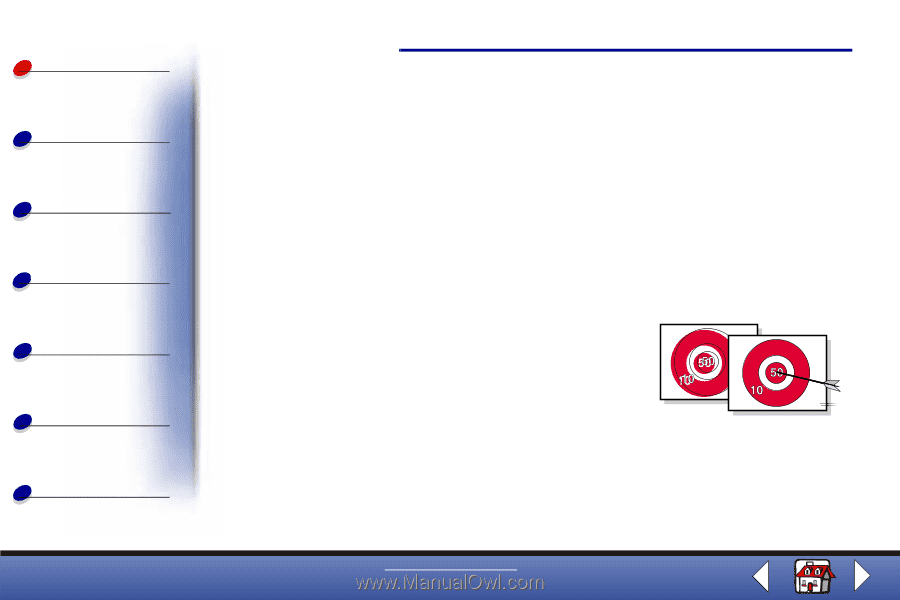
Basics
Copying
Printing
Scanning
Troubleshooting
Appendix
18
Basics
Index
www.lexmark.com
Lexmark X73
5
Close the cartridge door.
6
From the Cartridges tab of the Print Control Program, select Install/Change Cartridge.
For help, see page 8.
7
Select the cartridge type you installed and click OK.
8
If you installed a new cartridge, the Alignment dialog box displays. Follow the
instructions on the Alignment screen to complete the cartridge installation. For help,
see the next section.
9
Make sure paper is loaded. An alignment page prints. You are prompted to enter
numbers related to the patterns that print. For help, see the next section.
Aligning the cartridges
To improve the print quality, you may need to align the
cartridges.