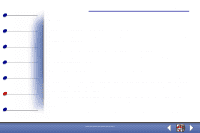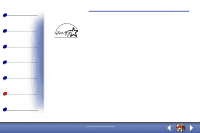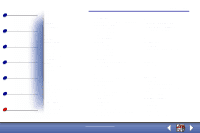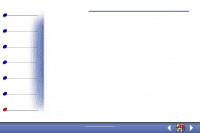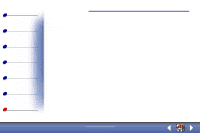Lexmark X73 User's Guide - Page 95
Scanner Connection error
 |
UPC - 734646611039
View all Lexmark X73 manuals
Add to My Manuals
Save this manual to your list of manuals |
Page 95 highlights
Basics Copying Printing Scanning Troubleshooting Appendix Index different colors smudged too dark troubleshooting wavy lines print settings printing booklets handouts instructions two-sided R removing cartridges replacing cartridges reverse order printing S scan settings customizing Scanner Connection error scanning instructions to a file to an application to an e-mail to Text (OCR) to the clipboard setting recommendations cards custom size paper envelopes greeting cards index cards iron-on transfers photo cards photo paper postcards transparencies settings, copy customizing settings, print customizing settings, scan customizing specialty paper loading specialty papers cards custom size paper envelopes greeting cards index cards iron-on transfers photo cards photo paper postcards www.lexmark.com Lexmark X73 Index 95 transparencies statement of limited warranty Status light T test page alignment nozzle test pattern transparencies loading problems setting recommendations troubleshooting pages stick together paper feed problems print quality two-sided printing U United Kingdom Telecommunications Act 1984 USB cable part number