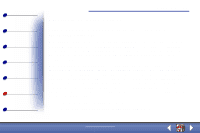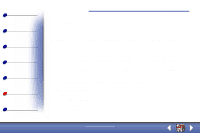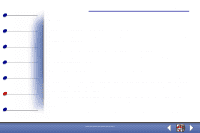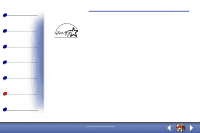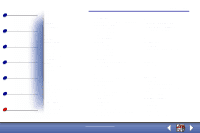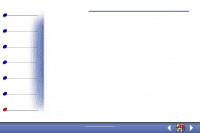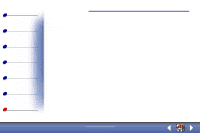Lexmark X73 User's Guide - Page 93
Copying, Printing, Scanning, Troubleshooting, Appendix, Basics
 |
UPC - 734646611039
View all Lexmark X73 manuals
Add to My Manuals
Save this manual to your list of manuals |
Page 93 highlights
Basics Copying Printing Scanning Troubleshooting Appendix Index Index 93 A aligning cartridges B banding blinking lights Power Status booklets assembling printing button Paper Feed Power C cards loading setting recommendations cartridges aligning cleaning installing part numbers preserving removing replacing characters, missing or unexpected cleaning cartridges cleaning nozzles contacts, cartridge copy settings customizing copying instructions with computer without computer custom size paper loading setting recommendations customizing E electronic emission notices ENERGY STAR envelopes loading setting recommendations error messages Ink Low Paper Jam Paper Out Scanner Connection European Community Directives Conformity F Federal Communications Commission compliance information statement G greeting cards loading setting recommendations H handouts printing I index cards loading setting recommendations Industry Canada Compliance Statement Ink Low message installing cartridges instructions copying printing scanning intermittent printing www.lexmark.com Lexmark X73