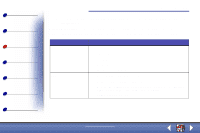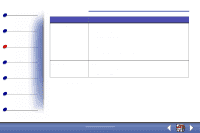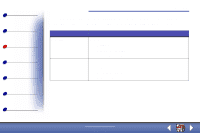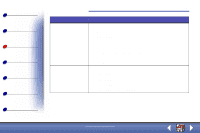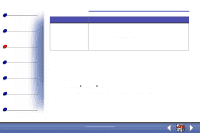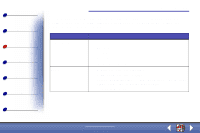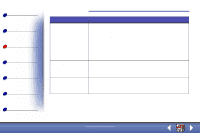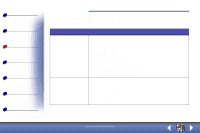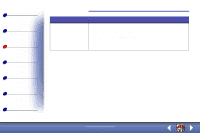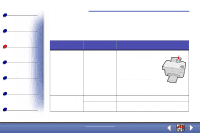Lexmark X73 User's Guide - Page 39
Quality, Advanced, General, Details, and Color Management. Each tab has settings
 |
UPC - 734646611039
View all Lexmark X73 manuals
Add to My Manuals
Save this manual to your list of manuals |
Page 39 highlights
Basics Copying Printing Scanning Troubleshooting Appendix Index Printing 39 Printer Properties for Windows 98/Me has seven tabs: Job Finishing, Paper, Document/ Quality, Advanced, General, Details, and Color Management. Each tab has settings for operating the printer and its software. Click this tab: Job Finishing Paper When you want to: Print • Handouts. • Posters. • Booklets. • Two-sided documents. • Select a paper size and orientation. • Set the number of copies to print. • Reverse the printing order of your document pages. The first page will be on top of the stack in the paper exit tray. • Collate your document. www.lexmark.com Lexmark X73
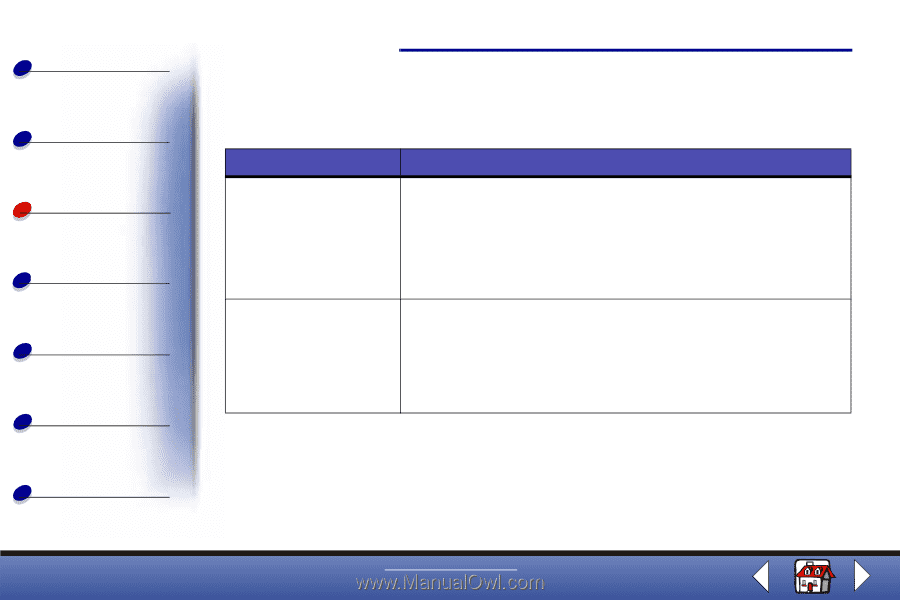
Printing
Copying
Printing
Scanning
Troubleshooting
Appendix
39
Basics
Index
www.lexmark.com
Lexmark X73
Printer Properties
for Windows 98/Me has seven tabs: Job Finishing, Paper, Document/
Quality, Advanced, General, Details, and Color Management. Each tab has settings for
operating the printer and its software.
Click this tab:
When you want to:
Job Finishing
Print
•
Handouts.
•
Posters.
•
Booklets.
•
Two-sided documents.
Paper
•
Select a paper size and orientation.
•
Set the number of copies to print.
•
Reverse the printing order of your document pages. The first page
will be on top of the stack in the paper exit tray.
•
Collate your document.