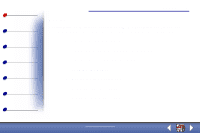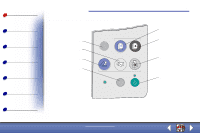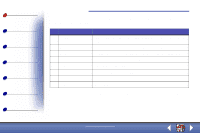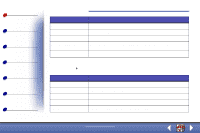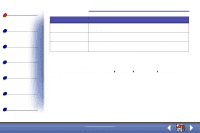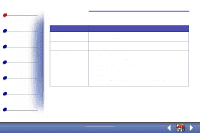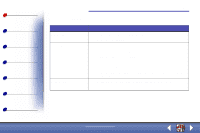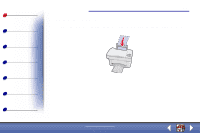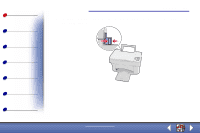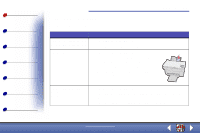Lexmark X73 User's Guide - Page 8
Using the Print Control Program
 |
UPC - 734646611039
View all Lexmark X73 manuals
Add to My Manuals
Save this manual to your list of manuals |
Page 8 highlights
Basics Copying Printing Scanning Troubleshooting Appendix Index Basics 8 Select this tab: Application OCR Descreen/Sharpen When you want to: Choose and configure any application on your computer for the Send to Application button. Select the language you want the Optical Character Recognition (OCR) to use. • Remove a halftone pattern in the background of a scanned image. • Enable and set the sharpen level. Using the Print Control Program The Print Control Program lets you monitor your printer and install or replace cartridges. To open the Print Control Program click Start Programs Lexmark X73 Print Control Program. www.lexmark.com Lexmark X73
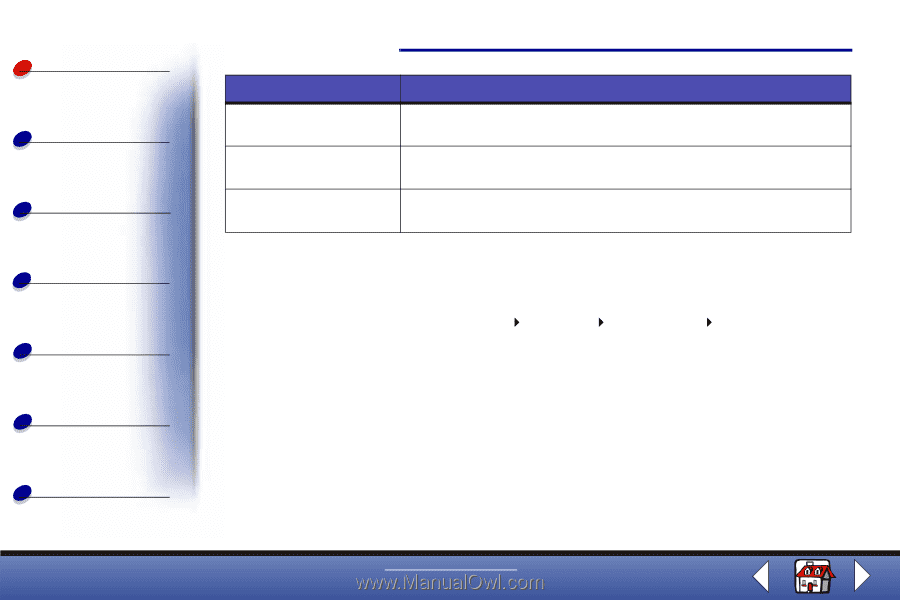
Basics
Copying
Printing
Scanning
Troubleshooting
Appendix
8
Basics
Index
www.lexmark.com
Lexmark X73
Using the Print Control Program
The Print Control Program lets you monitor your printer and install or replace cartridges. To
open the Print Control Program click Start
Programs
Lexmark X73
Print Control
Program.
Application
Choose and configure any application on your computer for the Send to
Application button.
OCR
Select the language you want the Optical Character Recognition (OCR)
to use.
Descreen/Sharpen
•
Remove a halftone pattern in the background of a scanned image.
•
Enable and set the sharpen level.
Select this tab:
When you want to: