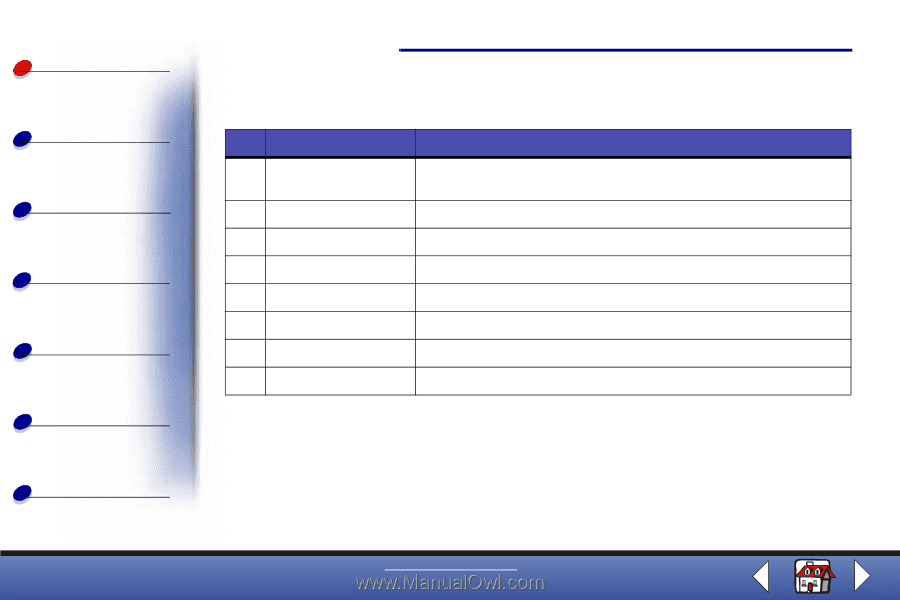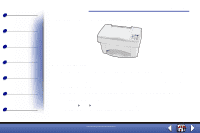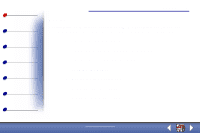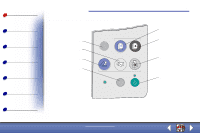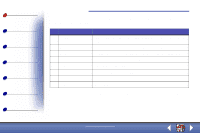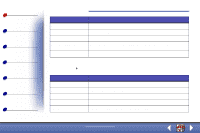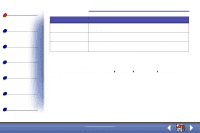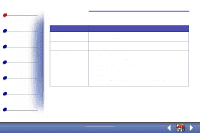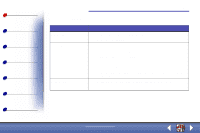Lexmark X73 User's Guide - Page 5
Copying, Printing, Scanning, Troubleshooting, Appendix, Index
 |
UPC - 734646611039
View all Lexmark X73 manuals
Add to My Manuals
Save this manual to your list of manuals |
Page 5 highlights
Basics Copying Printing Scanning Troubleshooting Appendix Index Basics 5 The printer operator panel consists of eight buttons that let you scan, print, copy and customize your documents. # Press this button: When you want to: 1 Setup Adjust your copy and scan settings using the Scan & Copy Control Program on your computer. 2 E-mail Scan the image or document and attach it to a new e-mail message. 3 Scan Scan the image or document and send to a software application. 4 Paper Feed Load or eject a sheet of paper from the printer. 5 Color Copy an image in color. 6 Black Copy an image in black and white. 7 Fax Scan an image or document and send as a fax. 8 Power Turn your printer on or off. The operator panel also has two lights. The Status light indicates errors. The Power light indicates the power is on. www.lexmark.com Lexmark X73