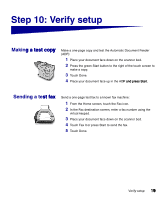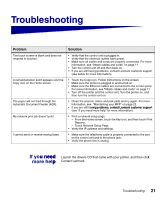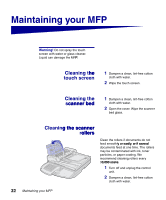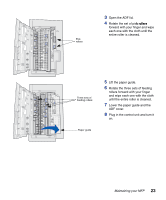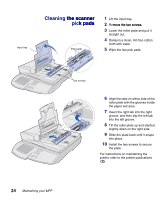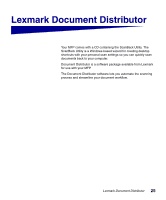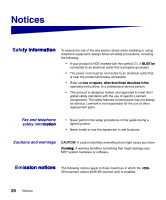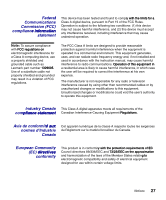Lexmark X7500 Setup Guide - Page 30
Cleaning the, touch screen, scanner bed, canner bed, Cleaning the scanner, g the scanner, rollers, - ink
 |
UPC - 734646391306
View all Lexmark X7500 manuals
Add to My Manuals
Save this manual to your list of manuals |
Page 30 highlights
Warning! Do not spray the touch screen with water or glass cleaner. Liquid can damage the MFP. Cleaning the touch screen 1 Dampen a clean, lint-free cotton cloth with water. 2 Wipe the touch screen. Cleaning the scanner bed 1 Dampen a clean, lint-free cotton cloth with water. 2 Open the cover. Wipe the scanner bed glass. Cleaning the scanner rollers Clean the rollers if documents do not feed smoothly or easily, or if several documents feed at one time. The rollers may be contaminated with ink, toner particles, or paper coating. We recommend cleaning rollers every 30,000 scans. 1 Turn off and unplug the control unit. 2 Dampen a clean, lint-free cotton cloth with water. 22 Maintaining your MFP
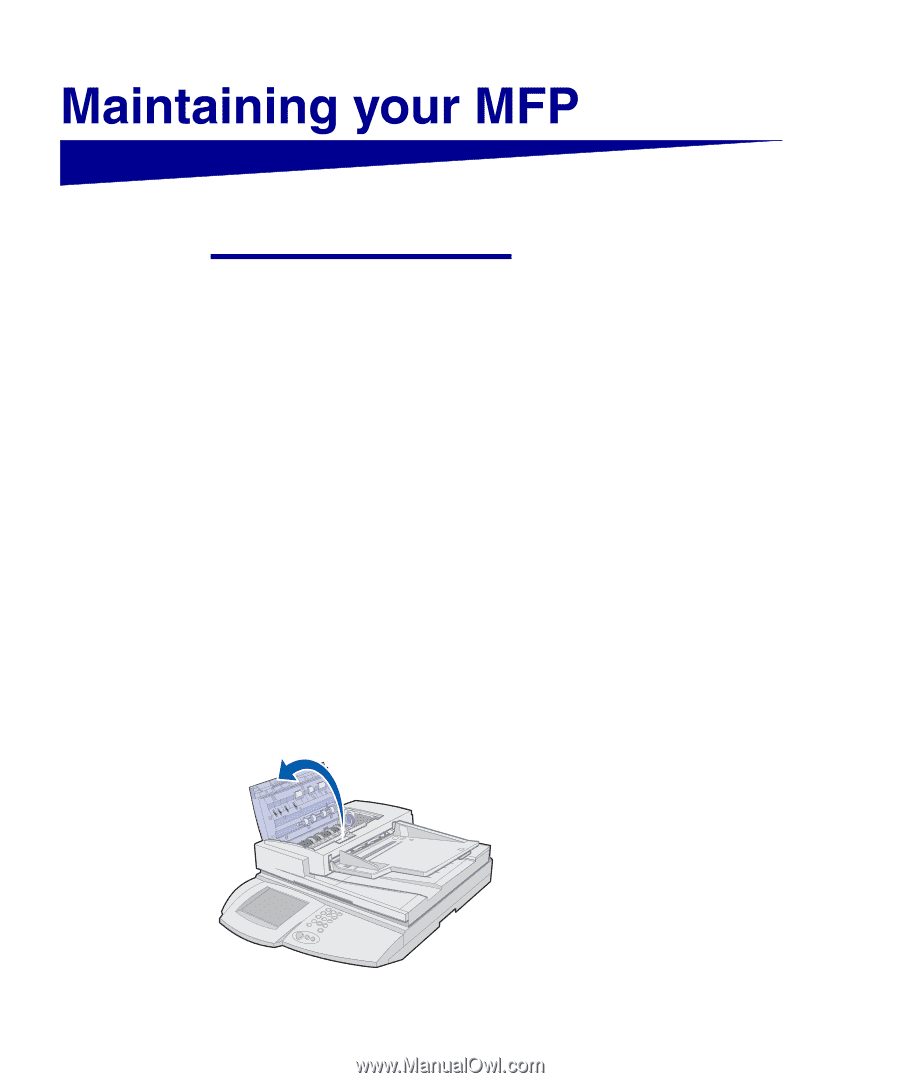
22
Maintaining your MFP
Warning!
Do not spray the touch
screen with water or glass cleaner.
Liquid can damage the MFP.
P.
Cleaning the
he
touch screen
1
Dampen a clean, lint-free cotton
cloth with water.
2
Wipe the touch screen.
Cleaning the
scanner bed
canner bed
1
Dampen a clean, lint-free cotton
cloth with water.
2
Open the cover. Wipe the scanner
bed glass.
Cleaning the scanner
g the scanner
rollers
ollers
Clean the rollers if documents do not
feed smoothly or easily, or if several
y or easily, or if several
documents feed at one time. The rollers
may be contaminated with ink, toner
particles, or paper coating. We
recommend cleaning rollers every
30,000 scans.
0,000 scans.
1
Turn off and unplug the control
unit.
2
Dampen a clean, lint-free cotton
cloth with water.