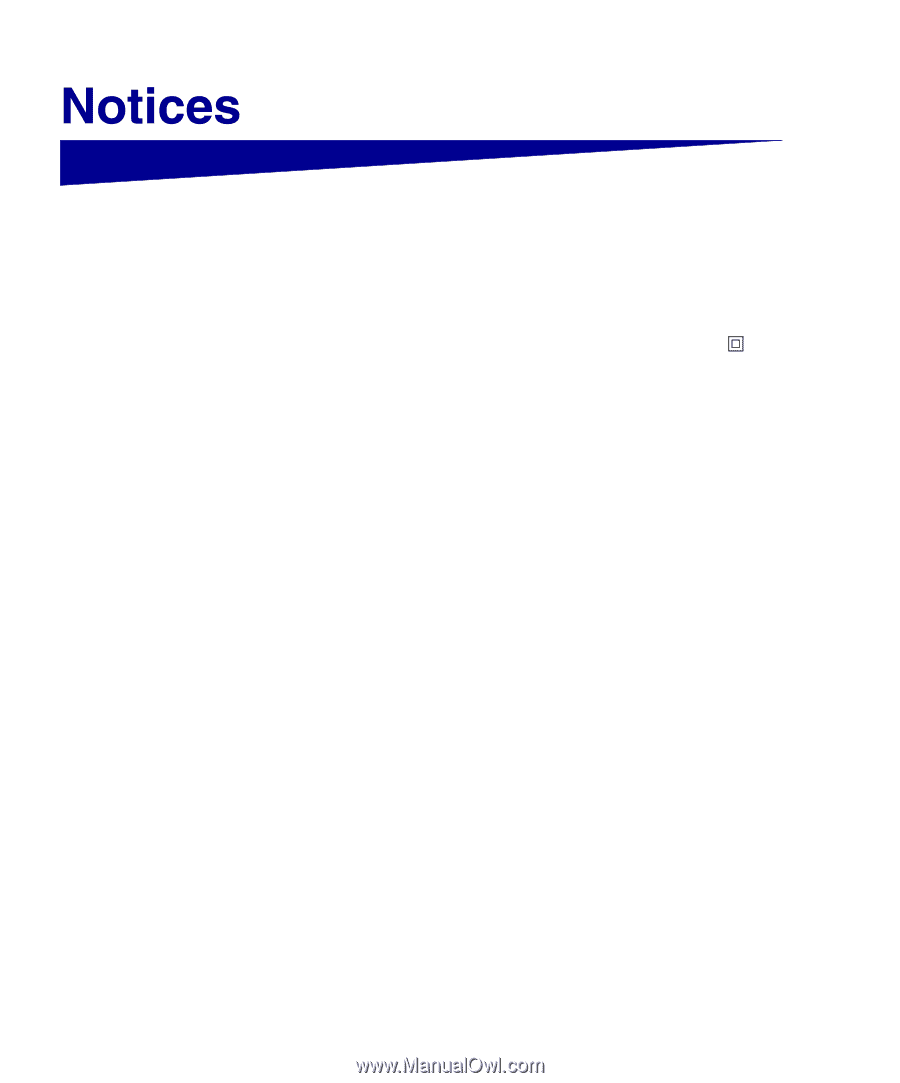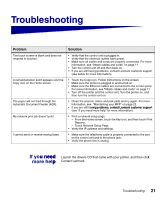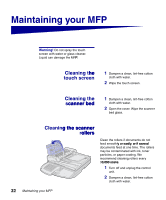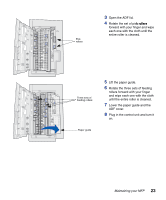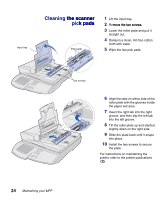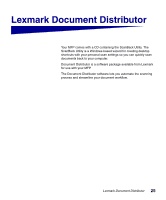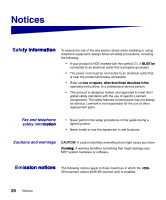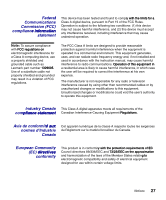Lexmark X7500 Setup Guide - Page 34
Safety information, ty information, Emission notices, ssion notices - software
 |
UPC - 734646391306
View all Lexmark X7500 manuals
Add to My Manuals
Save this manual to your list of manuals |
Page 34 highlights
Safety information To reduce the risk of fire and electric shock when installing or using telephone equipment, always follow all safety precautions, including the following: • If your product is NOT marked with this symbol , it MUST be connected to an electrical outlet that is properly grounded. • The power cord must be connected to an electrical outlet that is near the product and easily accessible. • Refer service or repairs, other than those described in the operating instructions, to a professional service person. • This product is designed, tested, and approved to meet strict global safety standards with the use of specific Lexmark components. The safety features of some parts may not always be obvious. Lexmark is not responsible for the use of other replacement parts. Fax and telephone safety information • Never perform the setup procedures in this guide during a lightning storm. • Never install or use this equipment in wet locations. Cautions and warnings CAUTION! A caution identifies something that might cause you harm. Warning: A warning identifies something that might damage your MFP system hardware or software. Emission notices The following notices apply to those machines in which the 4036- 501(scanner) and/or 4036-901(control unit) is installed. 26 Notices