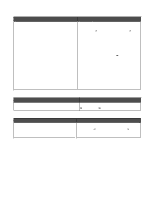Using the Phone Book
.........................................................................................................................
133
Customizing dial settings
.....................................................................................................................
134
Setting up a dialing prefix
..............................................................................................................................
134
Setting the distinctive ring
.............................................................................................................................
135
Setting the number of rings before receiving a fax automatically
..................................................................
135
Setting up to fax while behind a PBX
............................................................................................................
136
Customizing fax settings
......................................................................................................................
136
Customizing settings using the Fax Setup Utility
..........................................................................................
136
Setting up a fax footer
...................................................................................................................................
138
Creating a fax cover page using the control panel
........................................................................................
138
Creating a fax cover page using the Productivity Suite
.................................................................................
139
Blocking unwanted changes to fax settings
..................................................................................................
139
Blocking junk faxes
.......................................................................................................................................
140
Maintaining the printer
..................................................................................................
142
Changing print cartridges
....................................................................................................................
142
Removing a used print cartridge
...................................................................................................................
142
Installing print cartridges
...............................................................................................................................
142
Achieving better print quality
...............................................................................................................
144
Improving print quality
...................................................................................................................................
144
Aligning print cartridges
.................................................................................................................................
144
Cleaning the print cartridge nozzles
..............................................................................................................
145
Wiping the print cartridge nozzles and contacts
............................................................................................
145
Preserving the print cartridges
.............................................................................................................
146
Cleaning the scanner glass
.................................................................................................................
147
Ordering supplies
................................................................................................................................
147
Removing the printer from the Tray 2 base
.........................................................................................
147
Using genuine Lexmark print cartridges
..............................................................................................
148
Refilling a print cartridge
......................................................................................................................
148
Recycling Lexmark products
...............................................................................................................
148
Troubleshooting
............................................................................................................
149
Setup troubleshooting
..........................................................................................................................
149
Incorrect language appears on the display
...................................................................................................
149
Setting the date and time
..............................................................................................................................
150
Power button is not lit
....................................................................................................................................
151
Software does not install
...............................................................................................................................
151
Page does not print
.......................................................................................................................................
152
Printer does not recognize optional Tray 2
...................................................................................................
153
Duplex unit does not operate correctly
..........................................................................................................
153
Cannot print from digital camera using PictBridge
........................................................................................
153
Print troubleshooting
............................................................................................................................
153
Improving print quality
...................................................................................................................................
154
Poor text and graphic quality
.........................................................................................................................
155
Poor quality at the edges of the page
...........................................................................................................
156
Print speed is slow
........................................................................................................................................
156
7