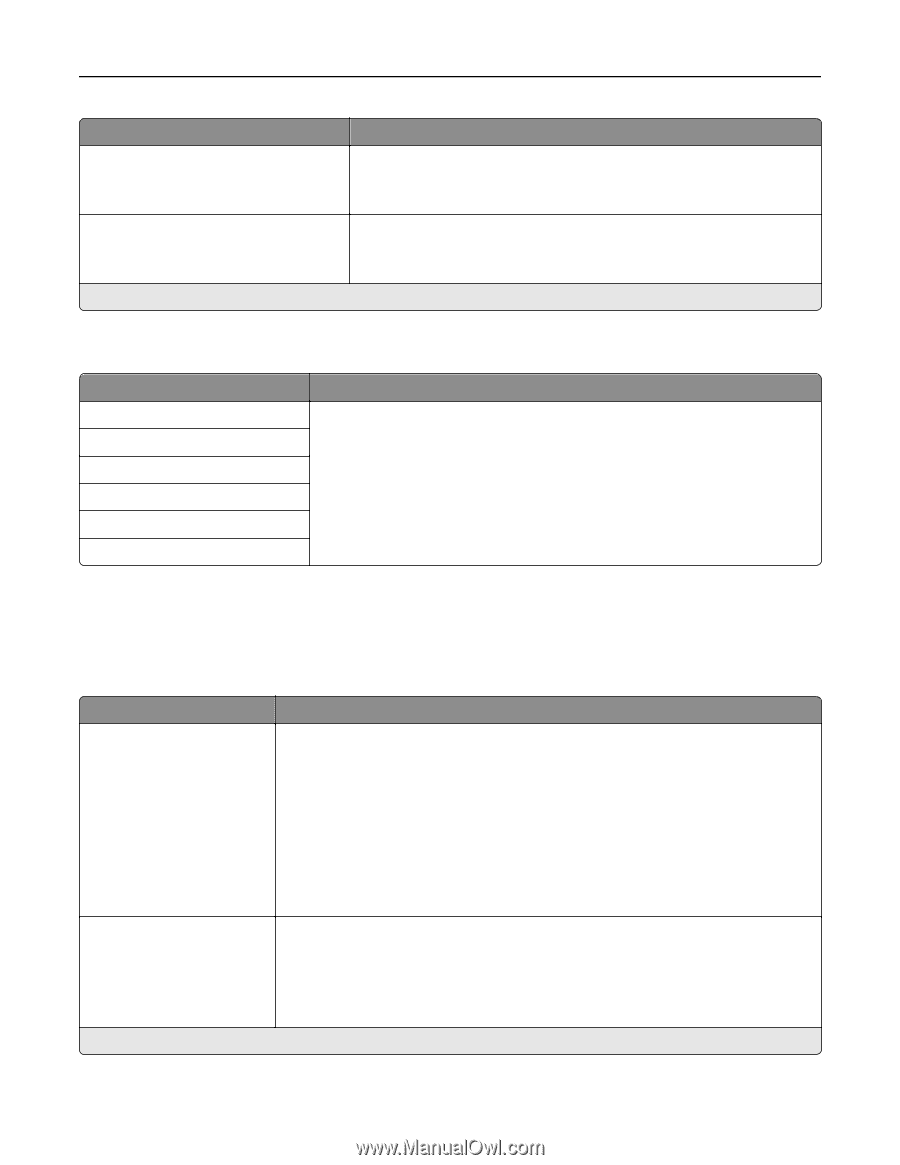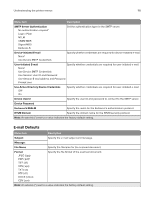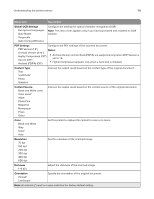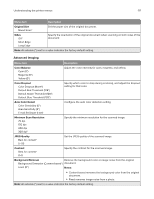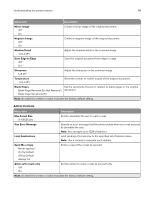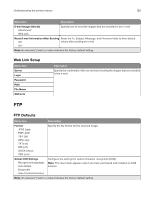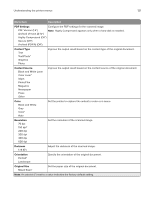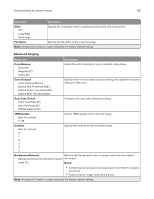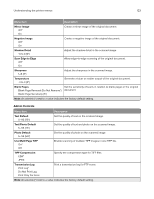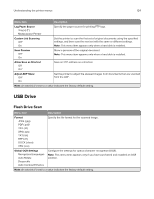Lexmark XC6153 .Users Guide PDF - Page 120
Web Link Setup, FTP, FTP Defaults
 |
View all Lexmark XC6153 manuals
Add to My Manuals
Save this manual to your list of manuals |
Page 120 highlights
Understanding the printer menus 120 Menu item Description E‑mail Images Sent As Attachment* Web Link Specify how to send the images that are included in the e‑mail. Reset E-mail Information After Sending Reset the To, Subject, Message, and Filename fields to their default Off values after sending an e‑mail. On* Note: An asterisk (*) next to a value indicates the factory default setting. Web Link Setup Menu item Server Login Password Path File Name Web Link Description Specify the credentials of the server that is hosting the images that are included in the e-mail. FTP FTP Defaults Menu item Description Format JPEG (.jpg) PDF (.pdf)* TIFF (.tif) XPS (.xps) TXT (.txt) RTF (.rtf) DOCX (.docx) CSV (.csv) Specify the file format for the scanned image. Global OCR Settings Recognized Languages Auto Rotate Despeckle Auto Contrast Enhance Configure the settings for optical character recognition (OCR). Note: This menu item appears only if you have purchased and installed an OCR solution. Note: An asterisk (*) next to a value indicates the factory default setting.