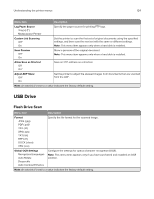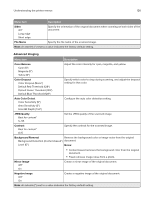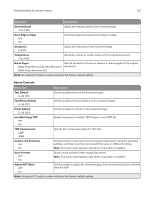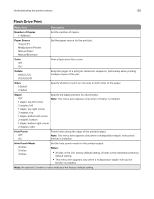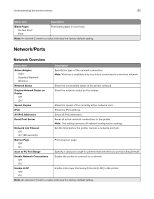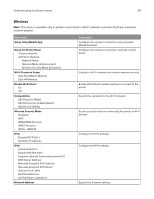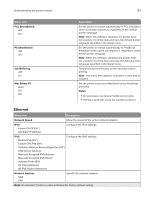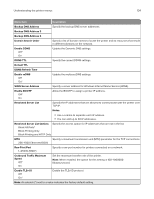Lexmark XC6153 .Users Guide PDF - Page 129
s per Side Border
 |
View all Lexmark XC6153 manuals
Add to My Manuals
Save this manual to your list of manuals |
Page 129 highlights
Understanding the printer menus 129 Menu item Description Offset Pages None* Between Copies Between Jobs Offset the output of each print job or each copy of a print job. Notes: • Between Copies offsets each copy of a print job if Collate is set to (1,2,3) (1,2,3). If Collate is set to (1,1,1)(2,2,2), then each set of printed pages is offset, such as all page 1s and all page 2s. • Between Jobs sets the same offset position for the entire print job regardless of the number of copies printed. • This menu item appears only when a multiposition staple, hole punch finisher is installed. Flip Style Long Edge* Short Edge Determine which side of the paper is bound when performing two‑sided printing. Pages per Side Off* 2 pages per side 3 pages per side 4 pages per side 6 pages per side 9 pages per side 12 pages per side 16 pages per side Print multiple page images on one side of a sheet of paper. Pages per Side Ordering Horizontal* Reverse Horizontal Reverse Vertical Vertical Specify the positioning of multiple page images when using Pages per Side menu. Pages per Side Orientation Auto* Landscape Portrait Specify the orientation of multiple page images when using Pages per Side menu. Pages per Side Border None* Solid Print a border around each page image when using Pages per Side menu. Separator Sheets Off* Between Copies Between Jobs Between Pages Insert blank separator sheets when printing. Separator Sheet Source Tray [x] (1*) Multipurpose Feeder Specify the paper source for the separator sheet. Note: An asterisk (*) next to a value indicates the factory default setting.