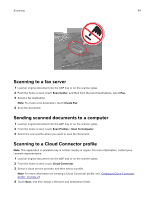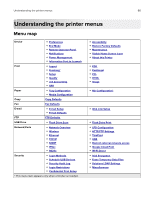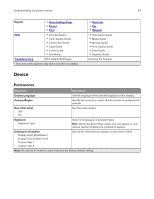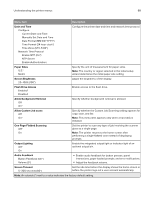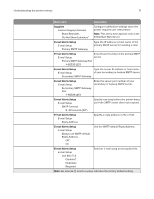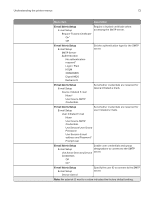Lexmark XC6153 .Users Guide PDF - Page 68
Menu item, Description, Allow Custom Job scans
 |
View all Lexmark XC6153 manuals
Add to My Manuals
Save this manual to your list of manuals |
Page 68 highlights
Understanding the printer menus 68 Menu item Description Date and Time Configure Current Date and Time Manually Set Date and Time Date Format (MM‑DD‑YYYY*) Time Format (24 hour clock*) Time Zone (UTC‑5:00*) Network Time Protocol Enable NTP (On*) NTP Server Enable Authentication Configure the printer date and time and network time protocol. Paper Sizes U.S.* Metric Specify the unit of measurement for paper sizes. Note: The country or region selected in the initial setup wizard determines the initial paper size setting. Screen Brightness 20-100% (100*) Adjust the brightness of the display. Flash Drive Access Enabled* Disabled Enable access to the flash drive. Allow Background Removal Off On* Specify whether background removal is allowed. Allow Custom Job scans Off On* Specify whether the Custom Job Scanning setting appears for copy, scan, and fax. Note: This menu item appears only when a hard disk is installed. One Page Flatbed Scanning Off* On Set the printer to scan any type of job involving the scanner glass as a single page. Note: The printer returns to the home screen after performing a single flatbed scan instead of displaying prompts. Output Lighting Off* On Enable the integrated output light or indicator light of an optional output bin. Audio Feedback Button Feedback (On*) Volume (5*) • Enable audio feedback for button presses, panel interactions, paper loaded prompts, and error notifications. • Adjust the feedback volume. Screen Timeout 5-300 seconds (60*) Set the idle time before the display shows the home screen or before the printer logs out a user account automatically. Note: An asterisk (*) next to a value indicates the factory default setting.