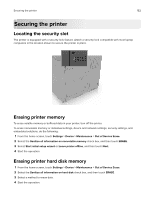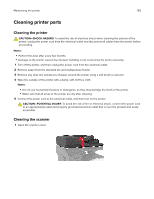Lexmark XC6153 .Users Guide PDF - Page 156
Adjusting the default headphones volume, Configuring the fax speaker settings, Networking
 |
View all Lexmark XC6153 manuals
Add to My Manuals
Save this manual to your list of manuals |
Page 156 highlights
Maintaining the printer 156 Adjusting the default headphones volume Headphones volume will reset to default value after the session is logged out, when the printer wakes from Sleep or Hibernate mode, or after a power‑on reset. 1 From the control panel, select Settings > Device > Accessibility > Headphone Volume. 2 Select the volume. Configuring the fax speaker settings 1 From the home screen, touch Settings > Fax > Fax Setup > Speaker Settings. 2 Do the following: • Set the Speaker Mode to Always On. • Set the Speaker Volume to High. • Activate the Ringer Volume. Networking Note: Purchase a MarkNetTM N8370 wireless network adapter first before setting up the printer on a wireless network. For information on installing the wireless network adapter, see the setup sheet that came with the adapter. Connecting the printer to a wireless network using Wi‑Fi Protected Setup (WPS) Before you begin, make sure that: • The access point (wireless router) is WPS‑certified or WPS‑compatible. For more information, see the documentation that came with your access point. • A wireless network adapter is installed in your printer. For more information, see the instructions that came with the adapter. • Active Adapter is set to Auto. From the home screen, touch Settings > Network/Ports > Network Overview > Active Adapter. Using the Push Button method 1 From the home screen, touch Settings > Network/Ports > Wireless > Wi‑Fi Protected Setup > Start Push Button Method. 2 Follow the instructions on the display. Using the personal identification number (PIN) method 1 From the home screen, touch Settings > Network/Ports > Wireless > Wi‑Fi Protected Setup > Start PIN Method. 2 Copy the eight‑digit WPS PIN. 3 Open a web browser, and then type the IP address of your access point in the address field.