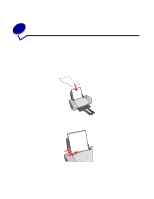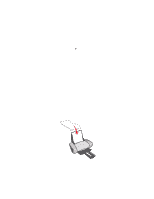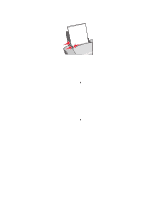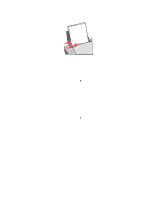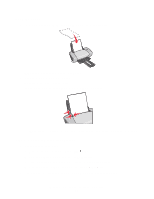Lexmark Z601 User's Guide for Mac OS X - Page 17
Printing cards, Step 1: Load the cards
 |
View all Lexmark Z601 manuals
Add to My Manuals
Save this manual to your list of manuals |
Page 17 highlights
Printing cards You can load up to 25 greeting cards, index cards, photo cards, or postcards into the paper support, depending on the thickness of the cards. Step 1: Load the cards • If your cards include instructions, read them carefully. • Load the cards vertically against the right side of the paper support. • Make sure your cards are not used or damaged. • Make sure the print side is facing you. • Do not force the cards into the printer. • Squeeze and slide the paper guide to the left edge of the cards. Printing cards 17
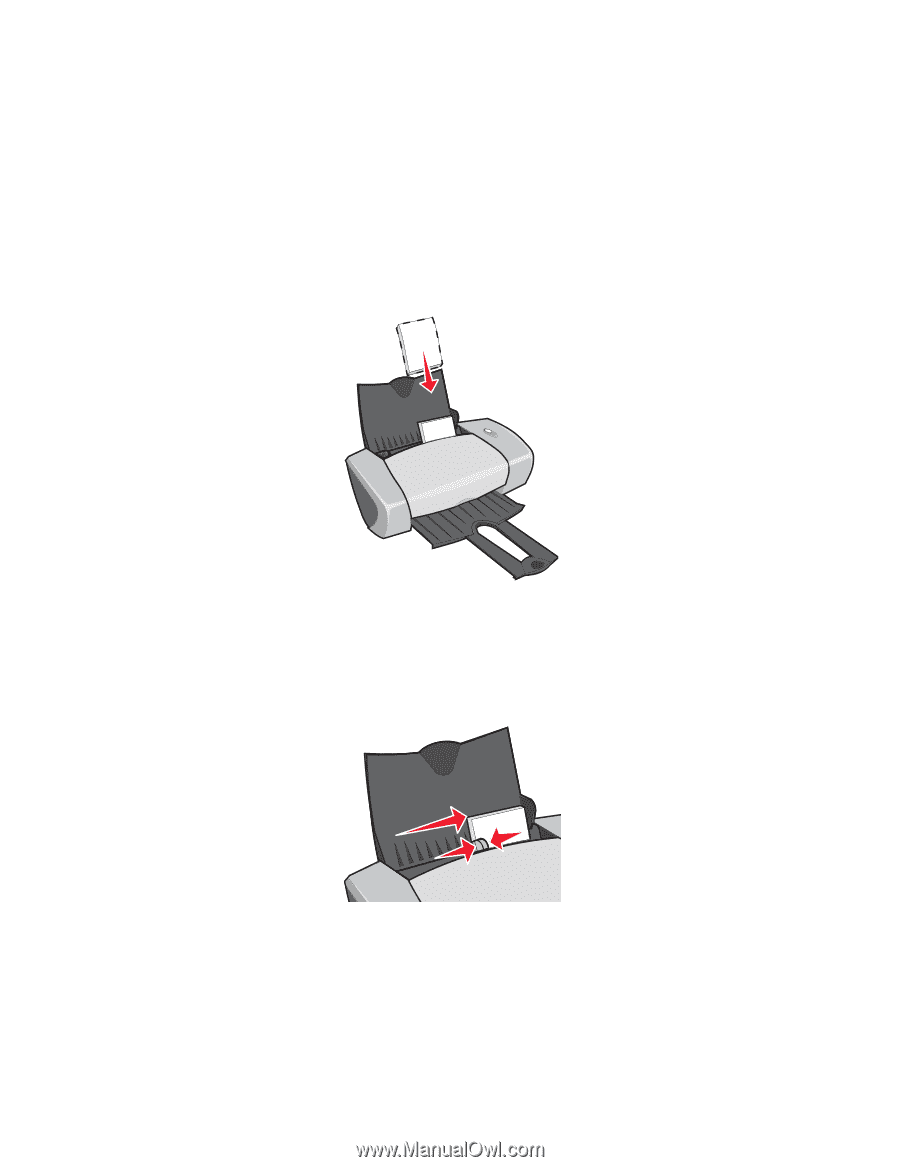
Printing cards
17
Printing cards
You can load up to 25 greeting cards, index cards, photo cards, or postcards into the paper support,
depending on the thickness of the cards.
Step 1: Load the cards
•
If your cards include instructions, read them carefully.
•
Load the cards vertically against the right side of the paper support.
•
Make sure your cards are not used or damaged.
•
Make sure the print side is facing you.
•
Do not force the cards into the printer.
•
Squeeze and slide the paper guide to the left edge of the cards.