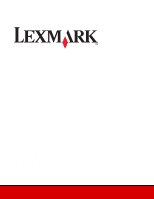Lexmark Z601 User's Guide for Mac OS X - Page 61
Setup dialog 7, Paper Jam message 45 - driver
 |
View all Lexmark Z601 manuals
Add to My Manuals
Save this manual to your list of manuals |
Page 61 highlights
M margins, minimum settings 51 messages, error Ink Low 46 Paper Jam 45 N network, setting up printer 44 nozzles, print wiping 37 n-up printing See handouts O ordering supplies 38 P page settings, changing 6 Page Setup dialog 7 paper exit tray 6 paper guide 6 Paper Jam message 45 paper jam, clearing 50 paper misfeeds 49 paper support 6 part numbers black cartridge 38 color cartridge 38 USB cable 38 photo cards 17 photo paper 13 postcards 17 power supply connector 6 premium paper 15 print cartridge aligning 35 cleaning 36 installing 33 ordering 38 part numbers 38 preserving 37 removing 32 replacing 32 wiping 37 Print dialog 8 print in reverse order 30 print last page first See print in reverse order print nozzles, wiping 37 print quality, improving 36 print quality, troubleshooting 50 printer cable, troubleshooting 39 printer driver installing 42 uninstalling 41 printer parts 5 printer settings, customizing 6 printer software installing 41 Lexmark Utility 9 overview 6 Page Setup dialog 7 Print dialog 8 understanding 6 uninstalling 41 printer software CD, troubleshooting 40 printer status 47 printing alignment page 35 cards 17 color images in black and white 20 envelopes 18 greeting cards 17 handouts 24 index cards 17 iron-on transfers 26 labels 22 last page first See reverse order multiple pages per sheet 24 n-up See handouts on premium paper 15 photo cards 17 photos 13 plain paper 12 reverse order 30 transparencies 28 T-shirt transfers See iron-on transfers printing problems blank pages 48 error messages 45 flashing lights 45 general 44 network 44 paper feeding 49 paper jams 50 print quality 50 software 41 specialty paper 53 unsuccessful or slow printing 46 R removing print cartridges 32 replacing the print cartridge 32 S settings, customizing cards 18 coated paper 14 envelopes 19 glossy paper 14 greeting cards 18 handouts 25 index cards 18 iron-on transfers 27 labels 23 last page first See reverse order printing n-up See handouts photo cards 18 photo paper 14 plain paper 12 postcards 18 premium paper 16 printing color images in black and white 21 reverse order printing 31 transparencies 29 T-shirt transfers See iron-on transfers software, printer installing 41 Lexmark Utility 9 understanding 6 61