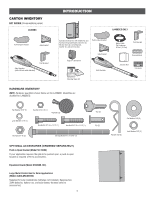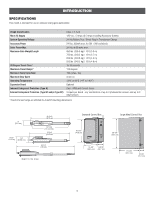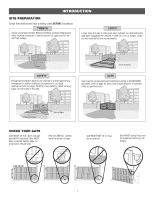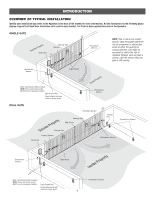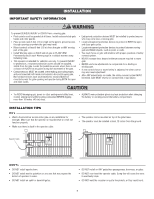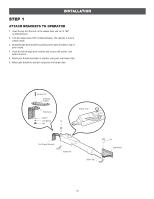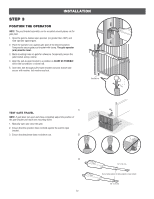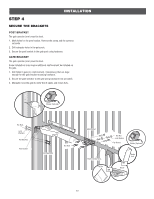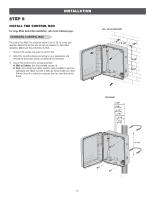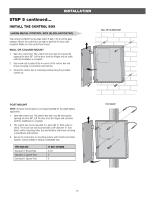LiftMaster LA400DC LA400DC Owner's Manual - Page 12
Attach Brackets To Operator
 |
View all LiftMaster LA400DC manuals
Add to My Manuals
Save this manual to your list of manuals |
Page 12 highlights
INSTALLATION STEP 1 ATTACH BRACKETS TO OPERATOR 1. Insert the key into the lock on the release lever and turn it 180° counterclockwise. 2. Turn the release lever 180° counterclockwise. The operator is now in manual mode. 3. Assemble gate post bracket by placing pull-to-open bracket on top of post bracket. 4. Insert the bolt through both brackets and secure with washer, lock washer and nut. 5. Attach post bracket assembly to operator using pins and hairpin clips. 6. Attach gate bracket to operator using pins and hairpin clips. Hex Bolt 3/8" Extension Bracket Post Bracket Washer Lock Washer Pin Nut Release Lever Post Bracket Assembly Hairpin Clip Hairpin Clip Pin Gate Bracket 10
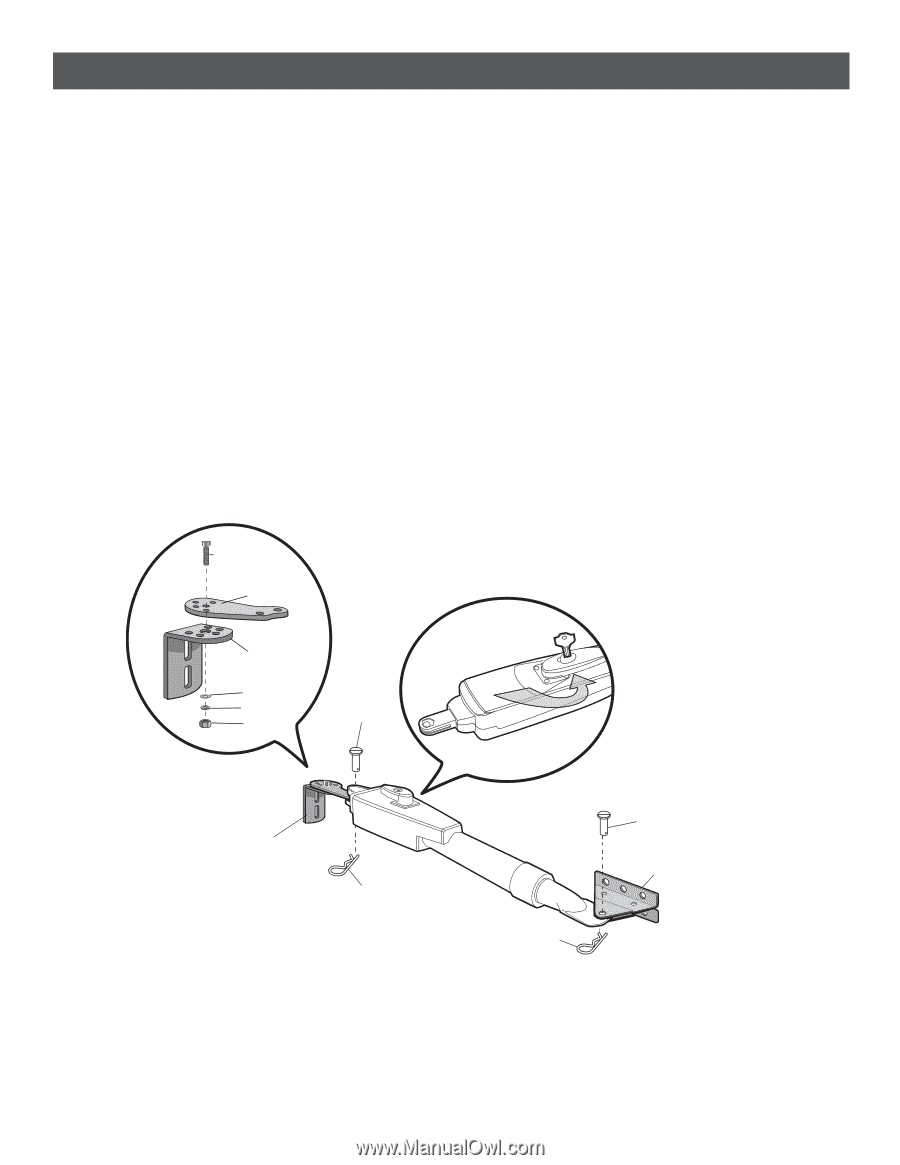
10
Lock Wa
s
he
r
N
u
t
Hex Bolt 3/8"
Exte
ns
io
n
B
r
acket
Po
s
t B
r
acket
Wa
s
he
r
STEP 1
ATTACH BRACKETS TO OPERATOR
1.
Insert the key into the lock on the release lever and turn it 180°
counterclockwise.
2.
Turn the release lever 180° counterclockwise. The operator is now in
manual mode.
3.
Assemble gate post bracket by placing pull-to-open bracket on top of
post bracket.
4.
Insert the bolt through both brackets and secure with washer, lock
washer and nut.
5. Attach post bracket assembly to operator using pins and hairpin clips.
6. Attach gate bracket to operator using pins and hairpin clips.
Pin
Pin
Gate Bracket
Hairpin Clip
Hairpin Clip
Post Bracket Assembly
INSTALLATION
Release Lever