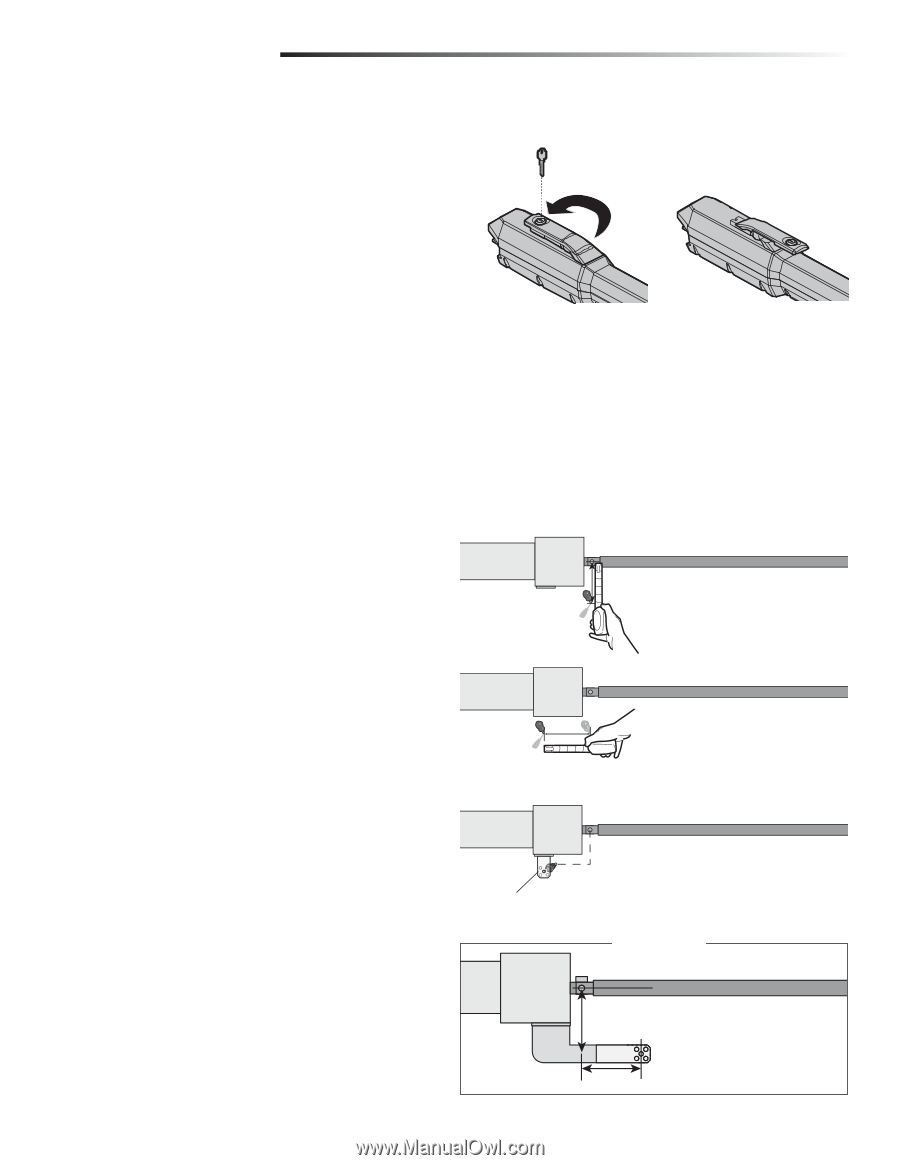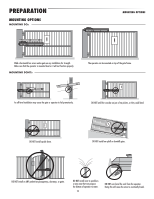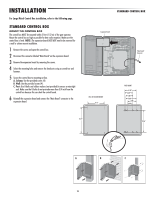LiftMaster LA500 LA500 Manual - Page 15
Installation, Manual Release, Determine The Position Of The Post Bracket - gate openers
 |
View all LiftMaster LA500 manuals
Add to My Manuals
Save this manual to your list of manuals |
Page 15 highlights
INSTALLATION MANUAL RELEASE + DETERMINE THE POSITION OF THE POST BRACKET MANUAL RELEASE 1 Insert the key into the lock and turn it 180 degrees counterclockwise. 2 Turn the release lever 180 degrees counterclockwise. The operator is now in manual mode. If this operator is a replacement for a Miracle-One™ operator, use the existing post bracket and gate bracket. Remove the Miracle-One™ operator from the brackets and proceed to page 15. DETERMINE THE POSITION OF THE POST BRACKET 1 Close the gate. 2 Choose a vertical mounting location for the post bracket. 3 Place a measuring tape under the center of the gate hinge point and measure out 7.75 inches. 4 Use a screwdriver or dowel rod to temporarily mark the location of the first measurement. 5 Measure 8.5 inches from the previous mark. 6 Use a screwdriver to mark the location of the second measurement. 7 Align the post bracket as close as possible above the screwdriver or dowel rod and tack weld the post bracket in the desired vertical position. 7.75" 8.5" Post Bracket Location 7.75" 8.5" If your application is Push-to-Open, refer to the illustration to the right. PUSH-TO-OPEN 7.75" 8.5" 13