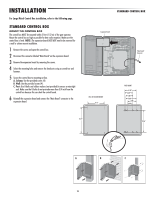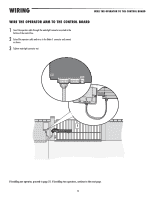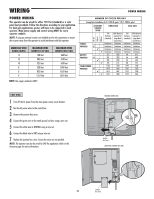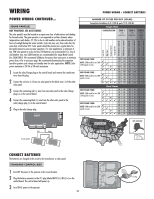LiftMaster LA500 LA500 Manual - Page 21
WIRE THE OPERATOR ARM TO THE CONTROL BOARD, Gate 1, If installing one operator
 |
View all LiftMaster LA500 manuals
Add to My Manuals
Save this manual to your list of manuals |
Page 21 highlights
WIRING WIRE THE OPERATOR TO THE CONTROL BOARD WIRE THE OPERATOR ARM TO THE CONTROL BOARD 1 Insert the operator cable through the watertight connector mounted in the bottom of the control box. 2 Extend the operator cable and wires to the Gate 1 connector and connect as shown. 3 Tighten watertight connector nut. BR GRN WHT YEL BLU RE BR RN WHT YEL BLU RE S LAR / HARGER + - GATE 1 GATE 2 ! If installing one operator, proceed to page 22. If installing two operators, continue to the next page. 19
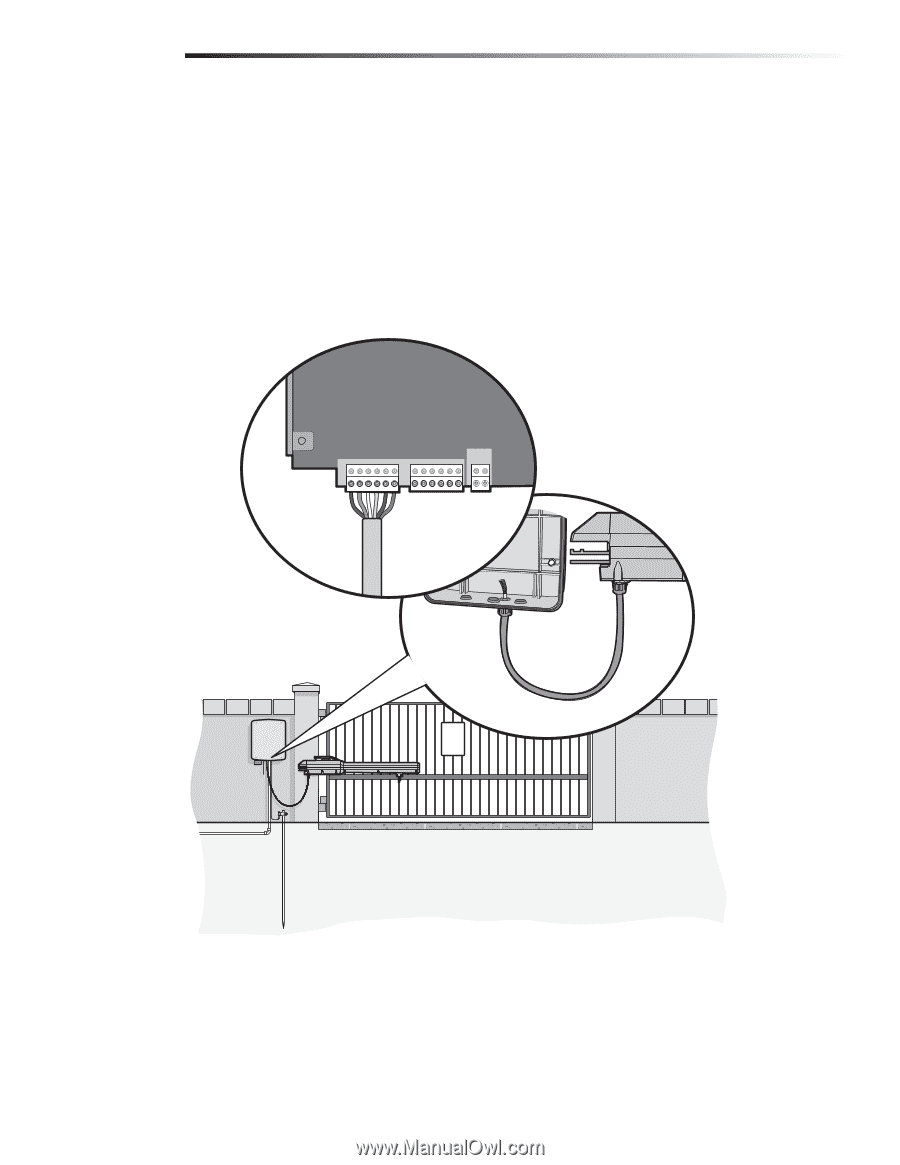
19
1
Insert the operator cable through the watertight connector mounted in the
bottom of the control box.
2
Extend the operator cable and wires to the
Gate 1
connector and connect
as shown.
3
Tighten watertight connector nut.
WIRE THE OPERATOR ARM TO THE CONTROL BOARD
If installing one operator, proceed to page 22. If installing two operators, continue to the next page.
WIRE THE OPERATOR TO THE CONTROL BOARD
WIRING
!
GATE 1
BR
GRN WHT YEL BLU RE
GATE 2
BR
RN WHT YEL BLU RE
+
-
S
LAR /
HARGER