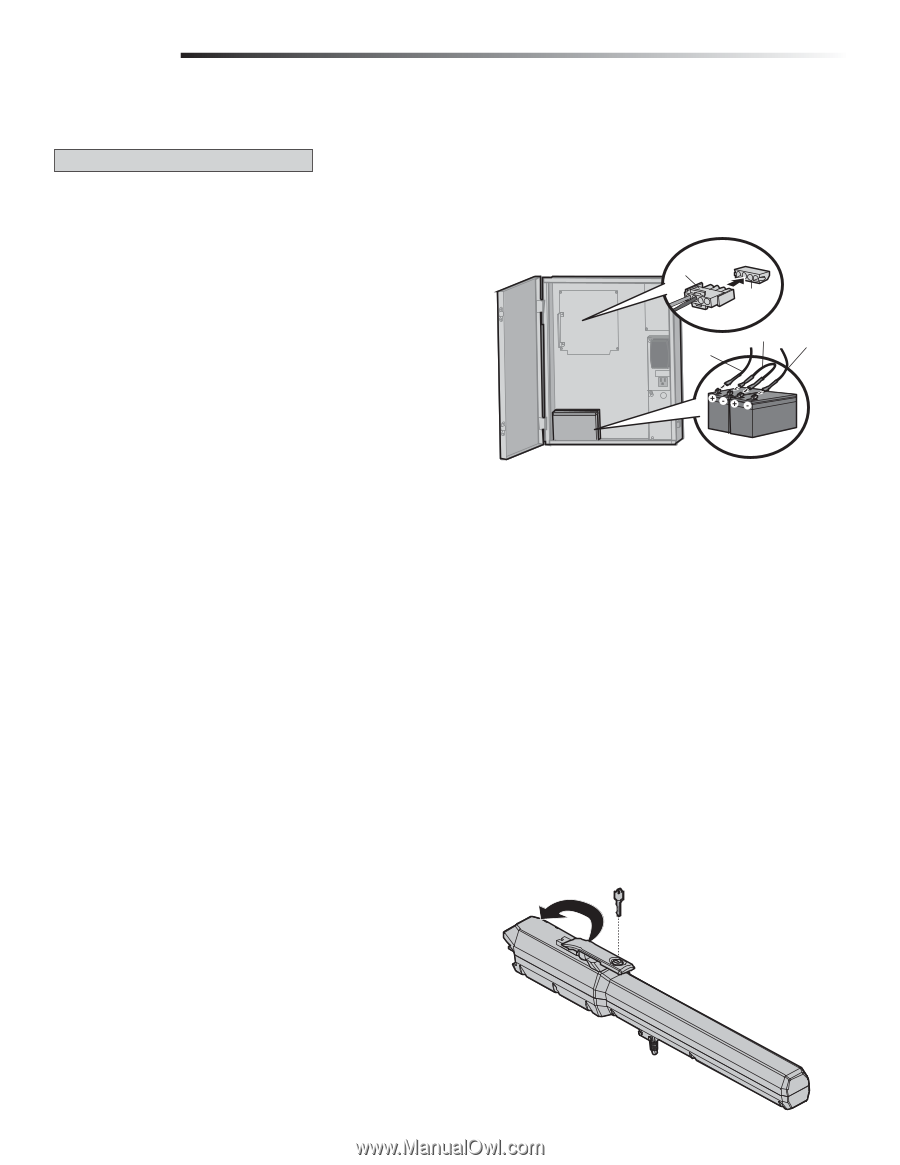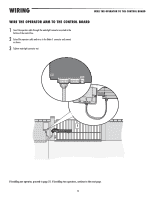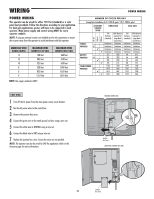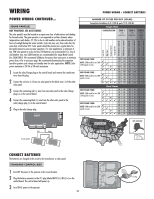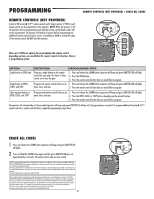LiftMaster LA500 LA500 Manual - Page 26
Engage The Operator, 7ah Batteries, Large Metal Control Box Xlm - transformer
 |
View all LiftMaster LA500 manuals
Add to My Manuals
Save this manual to your list of manuals |
Page 26 highlights
WIRING CONNECT BATTERIES The batteries are charged in the circuit by the transformer or solar panel. LARGE METAL CONTROL BOX (XLM) 7AH BATTERIES 1 Turn OFF AC power to the operator at the circuit breaker and unplug the transformer. 2 Unplug the battery connector to the J15 plug labeled BATT(-)(+) DC(-)(+) on the control board by squeezing the plug and pulling it from the control board. 3 Connect a jumper between the positive (+) terminal of one battery to the negative (-) terminal of the other battery. 4 Connect the red wire from the J15 plug labeled BATT (+) to the positive (+) terminal of the battery. 5 Connect the black wire from the J15 plug labeled BATT (-) to the negative (-) terminal of the battery. 6 Plug the J15 plug into the control board. The control board will power up. 7 Plug the transformer in. 8 Turn ON AC power. 33AH BATTERIES 33AH batteries can be used in place of the 7AH batteries for a Large Metal Control Box (XLM) solar application ONLY. A wall or column mount installation is recommended when using the 33AH batteries. A battery tray (model K10-36183) and battery harness (model K94-36596) are required for 33AH applications. CONNECT BATTERIES + ENGAGE THE OPERATOR Battery Connector J15 Plug Red Wire Jumper Black Wire ENGAGE THE OPERATOR 1 Turn the release lever clockwise 180°. This engages the motor. 2 Turn the key clockwise 180°. This locks the release lever. The operator is now engaged. 24