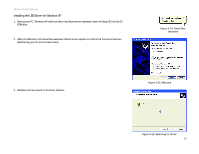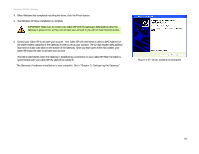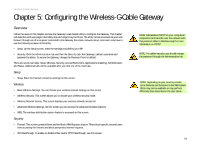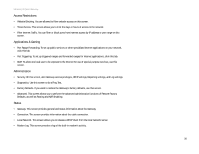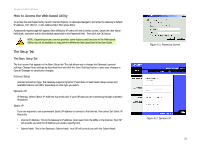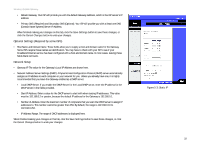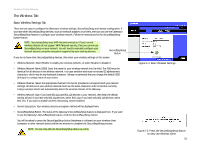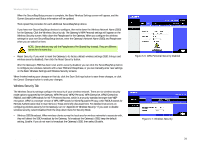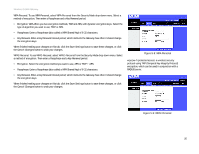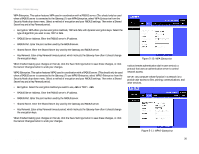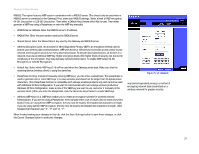Linksys WCG200 User Guide - Page 28
Optional Settings Required by some ISPs, Network Setup - default ip
 |
UPC - 745883583935
View all Linksys WCG200 manuals
Add to My Manuals
Save this manual to your list of manuals |
Page 28 highlights
Wireless-G Cable Gateway • Default Gateway. Your ISP will provide you with the default Gateway Address, which is the ISP server's IP address. • Primary DNS. (Required) and Secondary DNS (Optional). Your ISP will provide you with at least one DNS (Domain Name System) Server IP Address. When finished making your changes on this tab, click the Save Settings button to save these changes, or click the Cancel Changes button to undo your changes. Optional Settings (Required by some ISPs) • Host Name and Domain Name. These fields allow you to supply a host and domain name for the Gateway. Some ISPs require these names as identification. You may have to check with your ISP to see if your broadband Internet service has been configured with a host and domain name. In most cases, leaving these fields blank will work. Network Setup • Gateway IP. The value for the Gateway's Local IP Address are shown here. • Network Address Server Settings (DHCP). A Dynamic Host Configuration Protocol (DHCP) server automatically assigns an IP address to each computer on your network for you. Unless you already have one, it is highly recommended that you leave the Gateway enabled as a DHCP server. • Local DHCP Server. If you enable the DHCP Server for the Local DHCP server, enter the IP address for the DHCP server in the fields provided. • Start IP Address. Enter a value for the DHCP server to start with when issuing IP addresses. This value must be 192.168.0.2 or greater, because the default IP address for the Gateway is 192.168.0.1. • Number of Address. Enter the maximum number of computers that you want the DHCP server to assign IP addresses to. This number cannot be greater than 253. By default, the range is 192.168.0.10 to 192.168.0.254. • IP Address Range. The range of DHCP addresses is displayed here. When finished making your changes on this tab, click the Save Settings button to save these changes, or click the Cancel Changes button to undo your changes. Chapter 5: Configuring the Wireless-G Cable Gateway The Setup Tab Figure 5-3: Static IP 22