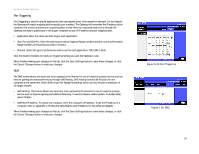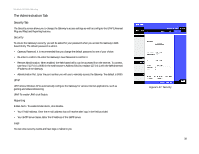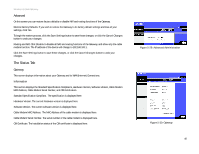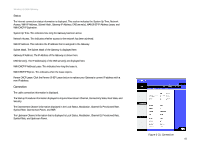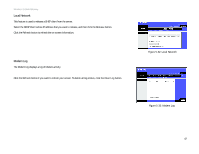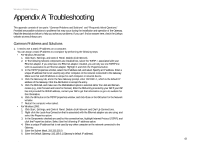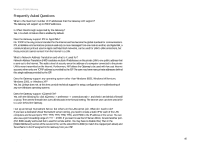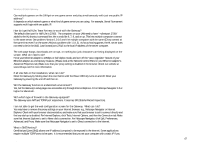Linksys WCG200 User Guide - Page 48
Local Network, Modem Log, Release, Refresh, Clear Log, Modem Log
 |
UPC - 745883583935
View all Linksys WCG200 manuals
Add to My Manuals
Save this manual to your list of manuals |
Page 48 highlights
Wireless-G Cable Gateway Local Network This feature is used to release a DHCP client from the server. Select the DHCP Client whose IP address that you want to release, and then click the Release button. Click the Refresh button to refresh the on-screen information. Modem Log The Modem log displays a log of Modem activity. Click the Refresh button if you want to refresh your screen. To delete all log entries, click the Clear Log button. Figure 5-32: Local Network Figure 5-33: Modem Log Chapter 5: Configuring the Wireless-G Cable Gateway 42 The Status Tab

42
Chapter 5: Configuring the Wireless-G Cable Gateway
The Status Tab
Wireless-G Cable Gateway
Local Network
This feature is used to release a DHCP client from the server.
Select the DHCP Client whose IP address that you want to release, and then click the
Release
button.
Click the
Refresh
button to refresh the on-screen information.
Modem Log
The Modem log displays a log of Modem activity.
Click the
Refresh
button if you want to refresh your screen. To delete all log entries, click the
Clear Log
button.
Figure 5-33: Modem Log
Figure 5-32: Local Network