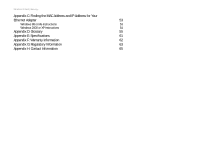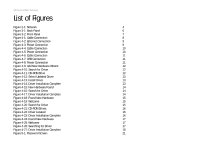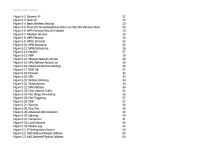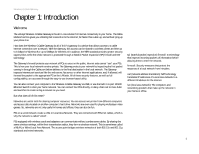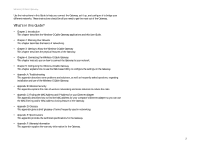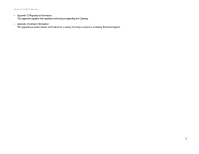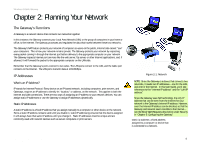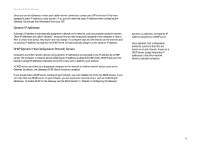Linksys WCG200 User Guide - Page 6
Press the SecureEasySetup Button on Only One Wireless Client - cable modem
 |
UPC - 745883583935
View all Linksys WCG200 manuals
Add to My Manuals
Save this manual to your list of manuals |
Page 6 highlights
Wireless-G Cable Gateway Figure 5-2: Dynamic IP 21 Figure 5-3: Static IP 22 Figure 5-4: Basic Wireless Settings 23 Figure 5-5: Press the SecureEasySetup Button on Only One Wireless Client 23 Figure 5-6: WPA-Personal Security Enabled 24 Figure 5-7: Wireless Security 24 Figure 5-8: WPA-Personal 25 Figure 5-9: WPA2-Personal 25 Figure 5-10: WPA-Enterprise 26 Figure 5-11: WPA2-Enterprise 26 Figure 5-12: RADIUS 27 Figure 5-13: WEP 28 Figure 5-14: Wireless Network Access 29 Figure 5-15: MAC Address Access List 29 Figure 5-16: Advanced Wireless Settings 30 Figure 5-17: WDS Tab 31 Figure 5-18: Firewall 32 Figure 5-19: VPN 33 Figure 5-20: Website Blocking 34 Figure 5-21: Timed Access 34 Figure 5-22: MAC Address 34 Figure 5-23: Filter Internet Traffic 35 Figure 5-24: Port Range Forwarding 36 Figure 5-25: Port Triggering 37 Figure 5-26: DMZ 37 Figure 5-27: Security 38 Figure 5-28: Ping Test 39 Figure 5-29: Advanced Administration 40 Figure 5-30: Gateway 40 Figure 5-31: Connection 41 Figure 5-32: Local Network 42 Figure 5-33: Modem Log 42 Figure C-1: IP Configuration Screen 53 Figure C-2: MAC Address/Adapter Address 53 Figure C-3: MAC Address/Physical Address 54