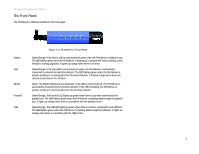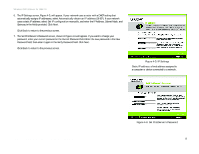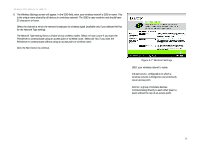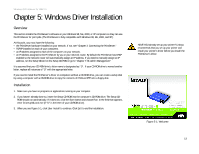Linksys WPS54GU2 User Guide - Page 16
Infrastructure, Ad-Hoc, Wireless Settings, Wireless Settings - set up
 |
UPC - 745883557806
View all Linksys WPS54GU2 manuals
Add to My Manuals
Save this manual to your list of manuals |
Page 16 highlights
Wireless-G PrintServer for USB 2.0 8. The Wireless Settings screen will appear. In the SSID field, enter your wireless network's SSID or name. This is the unique name shared by all devices in a wireless network. The SSID is case-sensitive and should have 32 characters or fewer. Select the channel at which the network broadcasts its wireless signal (available only if you selected Ad-Hoc for the Network Type setting). The Network Type setting shows a choice of two wireless modes. Select Infrastructure if you want the PrintServer to communicate using an access point or wireless router. Select Ad-Hoc if you want the PrintServer to communicate without using an access point or wireless router. Click the Next button to continue. Figure 4-7: Wireless Settings SSID: your wireless network's name. Infrastructure: configuration in which a wireless network is bridged to a wired network via an access point. Ad-hoc: a group of wireless devices communicating directly to each other (peer-topeer) without the use of an access point. Chapter 4: Configuring the PrintServer Using the Setup Wizard 9 Installation